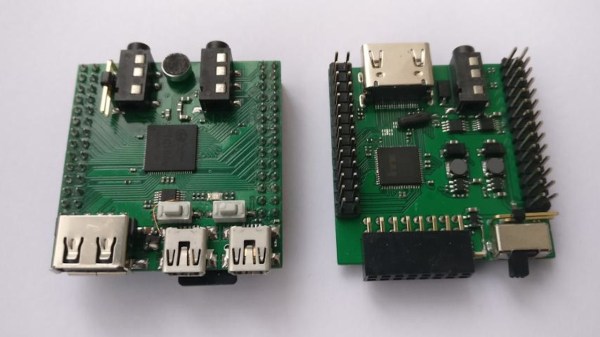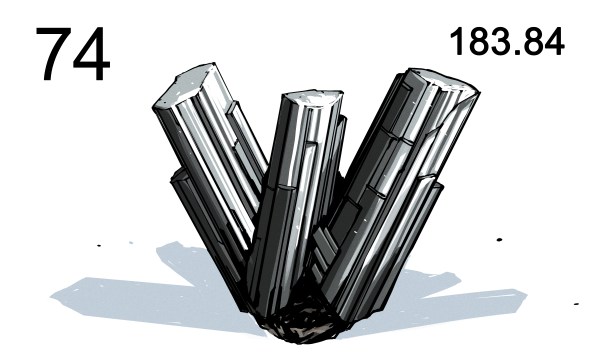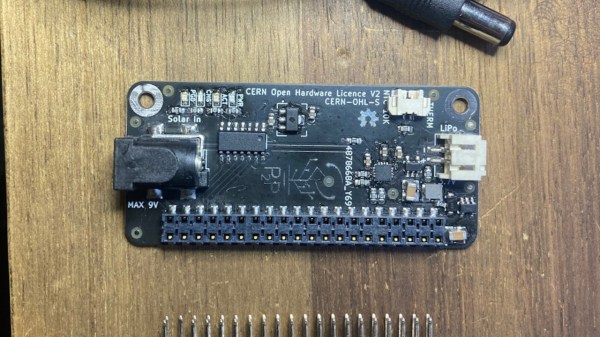The F1C100S (and the F1C200S) is a super simple CPU to use – it’s QFN, it has RAM built-in, and it can run Linux. It just makes sense that we bring it up to you once again, this time, on this dual-board computer by [minilogic]. The boards look super accessible to build for a Linux computer, and it’s alright if you assemble only one of them, too – the second board just makes this computer all that much nicer to use!
One the main board, you get the CPU itself, a couple USB ports, headphone and mic jacks, a microphone, a microSD socket, power management, SPI flash chip, plus some buttons, headers and USB-UART for debug. Add the second board, however, and you get a HDMI video output socket, a RGBTTL LCD header, LiIon battery support, RTC, and even FM radio with TV input.
One problem with this computer – it’s not open-source in the way that we expect and respect, as there’s no board files to be seen. However, at least the schematics are public, so it shouldn’t be hard, and the author provides quite a bit of example code for the F1C100S, which softens the blow. Until the design files are properly published, we can at least learn from the idea and the schematics. If you like what the F1C100S CPU offers, there are other projects you can take things from too, like this low-cost handheld we’re patiently waiting for, or this Linux-powered business card.