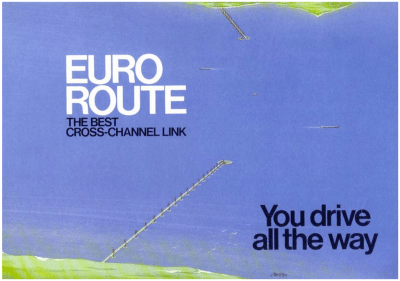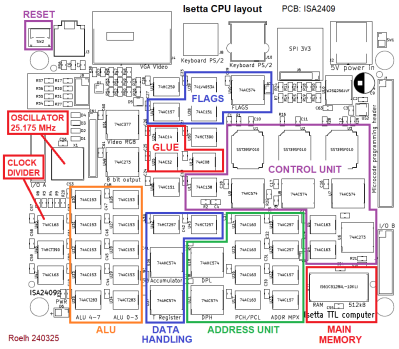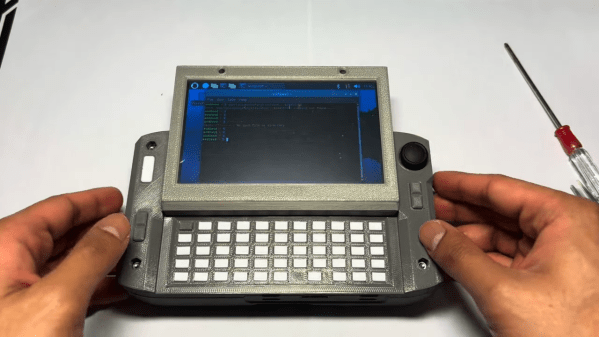If I mention nuclear reactor accidents, you’d probably think of Three Mile Island, Fukushima, or maybe Chernobyl (or, now, Chornobyl). But there have been others that, for whatever reason, aren’t as well publicized. Did you know there is an International Nuclear Event Scale? Like the Richter scale, but for nuclear events. A zero on the scale is a little oopsie. A seven is like Chernobyl or Fukushima, the only two such events at that scale so far. Three Mile Island and the event you’ll read about in this post were both level five events. That other level five event? The Windscale fire incident in October of 1957.
If you imagine this might have something to do with the Cold War, you are correct. It all started back in the 1940s. The British decided they needed a nuclear bomb project and started their version of the Manhattan Project called “Tube Alloys.” But in 1943, they decided to merge the project with the American program.
The British, rightfully so, saw themselves as co-creators of the first two atomic bombs. However, in post-World War paranoia, the United States shut down all cooperation on atomic secrets with the 1946 McMahon Act.
We Are Not Amused
The British were not amused and knew that to secure a future seat at the world table, it would need to develop its own nuclear capability, so it resurrected Tube Alloys. If you want a detour about the history of Britan’s bomb program, the BBC has a video for you that you can see below.