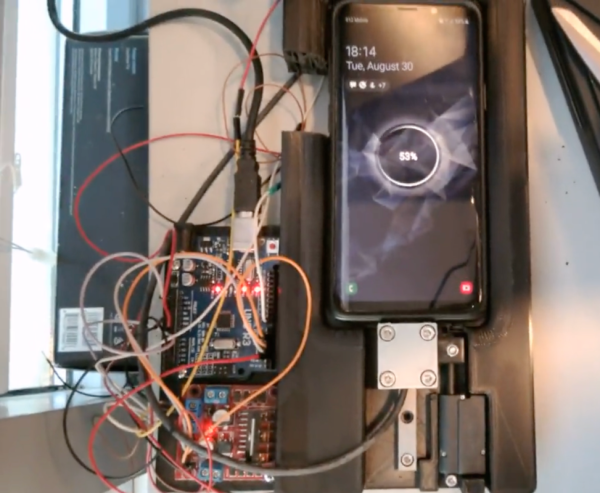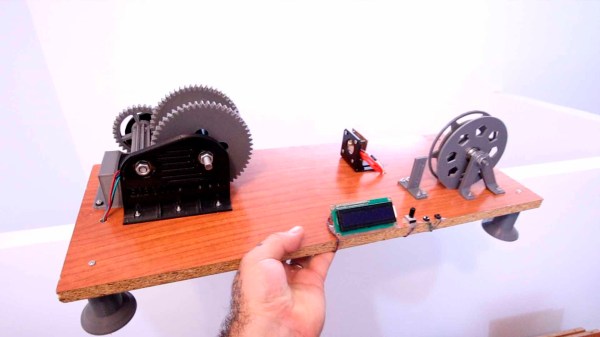If you have more than one pet, you may know how hard it is to tell how much each furry friend is eating. If you introduce prescription foods, then this minor annoyance can have a major impact on your pet’s health. Facing this dilemma, [tomasdiazwahl] set out to make a pet feeder that feeds his pets exactly what they need when they approach the feeder.
Using the ever-popular Arduino Uno, the feeder is connected to a platform that uses load cells to detect the pet’s weight. The weight data is then used to identify which animal is looking for food. Once the pet is identified, the correct food bowl opens. It seems this prototype only has one food chamber to keep unauthorized pets from eating the special food, but the basic idea should be extensible to two or more chambers. While some existing solutions read the pet’s microchip or NFC collars to determine who’s at the feeder, [tomasdiazwahl] decided against these given the fickleness of trying to reliably get a reader at the correct position relative to the pet. As long as you don’t have multiple pets with the same weight, it should work just fine.
This project has a nice mix of woodworking, 3D printing, and electronics showing what can be accomplished when you aren’t afraid to mix techniques. We also really appreciate that [Tomasdiazwahl] spent the extra time to include a testing procedure and safety mechanism into the project. Designing a device to improve your pet’s health shouldn’t come with a safety risk!
This isn’t the first cat feeder we’ve covered that uses weight to tell the difference between the pets, and if you want a simpler project to start with, check out this Simple Auger Pet Feeder.





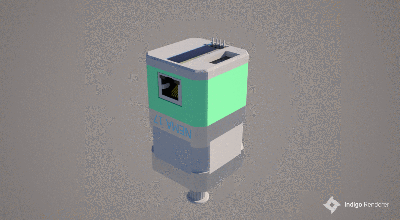 making uploading firmware a breeze. To that end, a USB port is also provided, hooked up to the uC with the cheap CP2102 USB bridge chip as per most Arduino-like designs. The thing that makes this build a little unusual is the ethernet port. The hardware side of things is taken care of with the
making uploading firmware a breeze. To that end, a USB port is also provided, hooked up to the uC with the cheap CP2102 USB bridge chip as per most Arduino-like designs. The thing that makes this build a little unusual is the ethernet port. The hardware side of things is taken care of with the