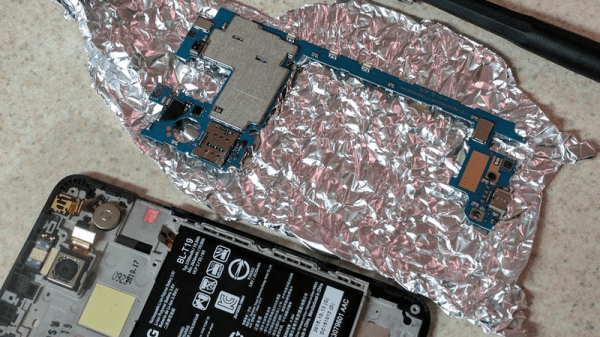You think you’re good at soldering? Can you solder a CPU? A CPU inside an iPhone? A decapped CPU inside an iPhone? Can you solder inside a decapped CPU inside of an iPhone?
If you can’t, fear not – someone can, and we found him or her courtesy of a video that [Bunnie Huang] tweeted a while back. There’s not much information in the video, but from what we can gather it comes from an outfit called G-Lon Technology in Guang Zhou. Their Facebook page suggests that they teach cellphone repair, and if they take their repairs this far, we’d say the students are getting their tuition’s worth.
The reason for the repair is unclear, although the titles refer to a “CPU to U0301 AP31 AR31 broken repair,” which we take to refer to a boot error that can be repaired by exposing a couple of pads inside the CPU and wiring them to another chip. We’d love to hear comments from anyone familiar with the repair, but even in the absence of a clear reason for undertaking this, the video is pretty impressive. The epoxy cap of the CPU is painstakingly ground away under a microscope, then tiny tools are used to scrape down to the correct layers. Solder mask is applied, hair-thin wires are tacked to the pads, and a UV-curing resin is applied to fill the CPU’s new gaping hole and to stabilize the wires. It seems like a lot of work to save an iPhone, but it sure is entertaining to watch.
Can’t get enough of poking around the innards of chips? We’ve got decapping stories aplenty: one, two, and three that you might like. We’ve even covered at least one CPU internal repair before too.