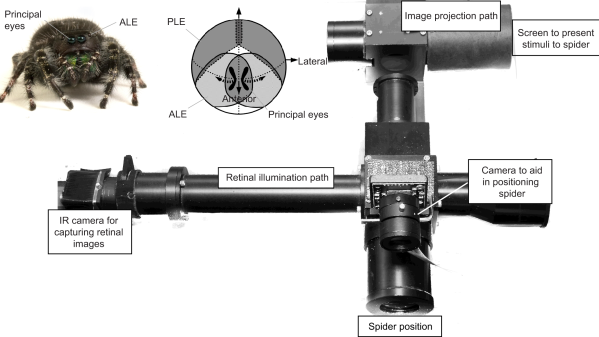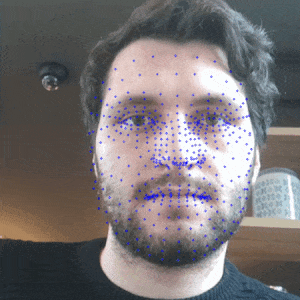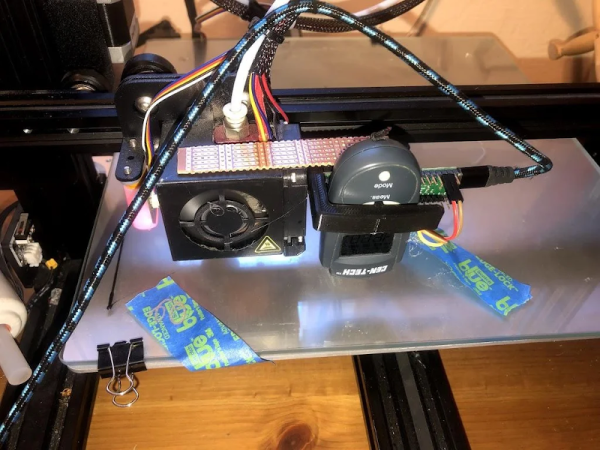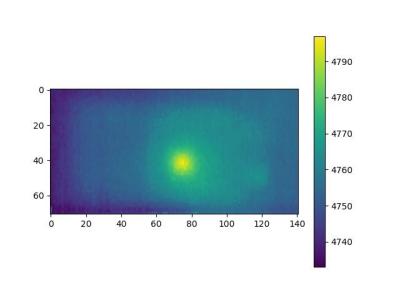How do you get better pictures from a 20+ year old Game Boy Camera? How about marrying a DSLR lens to it? That’s what [ConorSev] did and, honestly, the results are better than you might expect as [John Aldred] mentioned in his post about the topic. You can check the camera out in the video below.
A 3D printed adapter lets you mount a Canon EF lens to the Game Boy Camera, a trick that we’ve seen in the past. [ConorSev] looked at the existing adapters floating around, and came up with the revised version you see here. There was still the problem of actually getting the images off the Camera cartridge, but luckily, this isn’t exactly unexplored territory either.
While there might not be anything new with this project, using a high-quality lens on the toy makes for some interesting photographs, and you wonder how far you can push this whole idea. Of course, no matter how much of a lens you put on the front, you still have to contend with the original image sensor which has hardly well. Still, we were impressed at how much better things looked with a high-quality zoom lens.
We bet the original designer of the Game Boy Camera never imagined it would have the kind of zoom capability you can see in the video. We love seeing these little handhelds pushed beyond their limits. Cryptomining? No problem. Morse code? Piece of cake.
Continue reading “Game Boy Camera Gets Ridiculously Good Lens”



 The trick here is having an X-ray sensing panel that can be reused. It takes around five seconds of exposure to grab each 40×40 cm frame which are then assembled back into video.
The trick here is having an X-ray sensing panel that can be reused. It takes around five seconds of exposure to grab each 40×40 cm frame which are then assembled back into video.