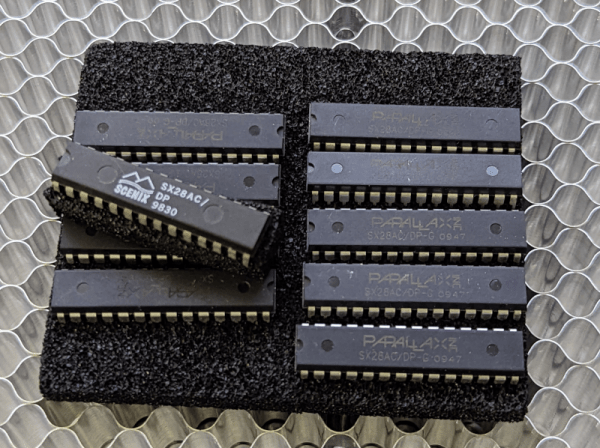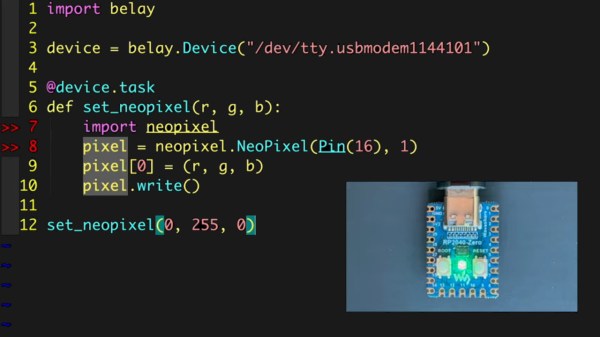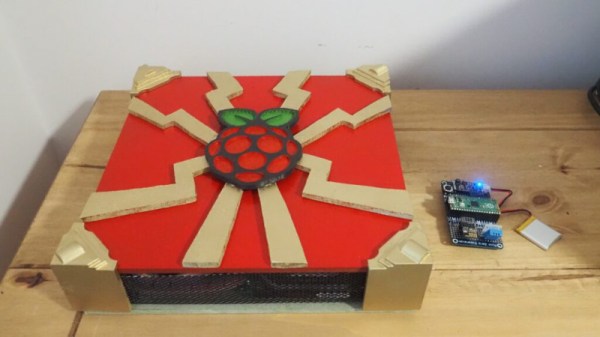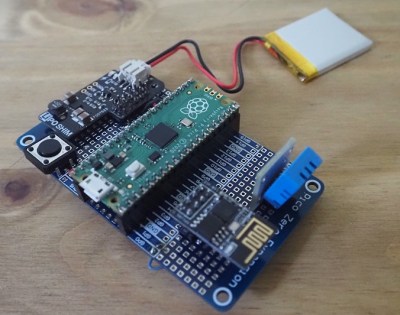If you are a bibliophile, going to a used bookstore is a distinctly pleasant experience. Sure, you might discover an old book that you want to read. But at least some of the endorphin rush comes from seeing old friends. Not humans, but books you read years or even decades ago. Most often, you don’t buy the book — you probably have one stashed in a box somewhere. But it is a happy feeling to see an old friend and maybe thumb through it reading a passage or two among shelves of musty books. I wish we had something like that for chips. Outside of a few notable exceptions, chips tend to have a short life span of popularity and then give way to other chips. This is especially true of CPUs. One that I especially miss is the Scenix/Ubicom/Parallax SX chip.
I had a bookstore-like experience with this processor the other day. I produced a few products based around these chips and I have a small stash of them left. I jealously guard the hardware needed to program them “just in case.” Well, naturally, someone needed a few for some reason so I had to dig it all up. Knowing these might be some of the last of the unprogrammed SX chips in the world made me a little nostalgic.
The Story
In the late 1990s, a company called Scenix started producing a microcontroller called the SX in a few footprint sizes. So the SX18 was, for example, an 18-pin part. By 1999, they were already in full swing with the SX18 and SX28 and they introduced the SX52.
Of course, a lot of companies produced microcontrollers. The Scenix offering was a bit special. In those days, the Microchip PIC was the king of the hill. The PIC is an odd beast that evolved from a very limited controller made to be small and inexpensive. Notably, while it could support relatively high clock frequencies — 20 MHz was common — each normal instruction took 4 clock cycles. So when your crystal said 20 MHz, you were running instructions at 5 MHz.
Continue reading “Chips Remembered: The Scenix/Ubicom/Parallax SX”