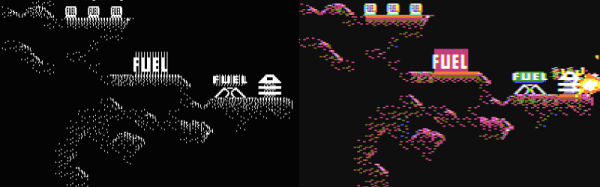We are surrounded by displays with “millions” of colors and hundreds of pixels per inch. With super “high fidelity” sound producing what we perceive to be realistic replicas of the real world.
Of course this is not the case, we rarely stop and think how our electronic systems have been crafted around the limitations of human perception. So to explore this issue, in this article we ask the question: “What might an alien think of human technology?”. We will assume a lifeform which senses the world around it much as we do. But has massively improved sensing abilities. In light of these abilities we will dub it the Oculako.
Let’s begin with the now mostly defunct CRT display and see what our hypothetical alien thinks of it. The video below shows a TV screen shot at 10,000 frames per second.

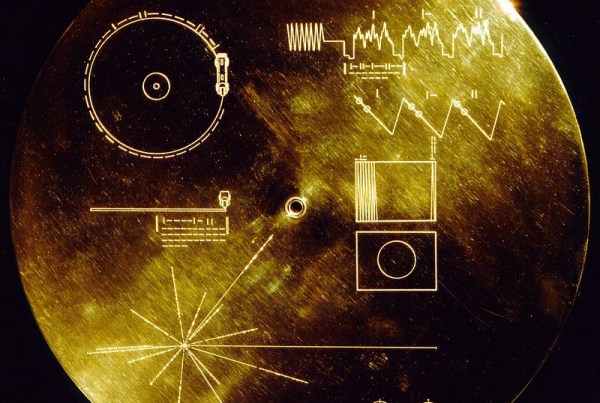


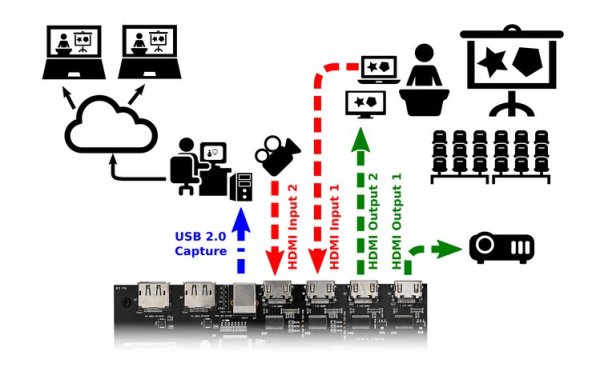
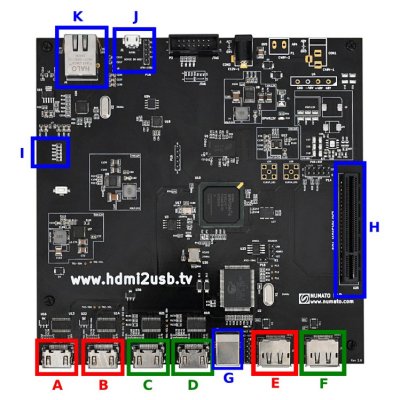 That’s exactly the problem that the
That’s exactly the problem that the