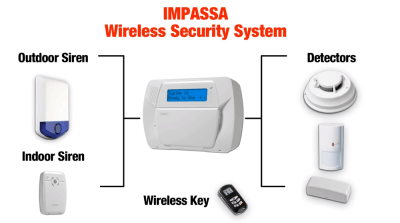Every week, the Hackaday tip line is bombarded with offers from manufacturers who want to send us their latest and greatest device to review. The vast majority of these are ignored, simply because they don’t make sense for the sort of content we run here. For example, there’s a company out there that seems Hell-bent on sending us a folding electronic guitar for some reason.
At first, that’s what happened when CoolingStyle recently reached out to us about their Cooler Max. The email claimed it was the “World’s First AC Cooler System For Gaming Desktop”, which featured a “powerful compressor which can bring great cooling performance”, and was capable of automatically bringing your computer’s temperature down to as low as 10℃ (50°F). The single promotional shot in the email showed a rather chunky box hooked up to a gaming rig with a pair of flexible hoses, but no technical information was provided. We passed the email around the (virtual) water cooler a bit, and the consensus was that the fancy box probably contained little more than a pair of Peltier cooling modules and some RGB LEDs.
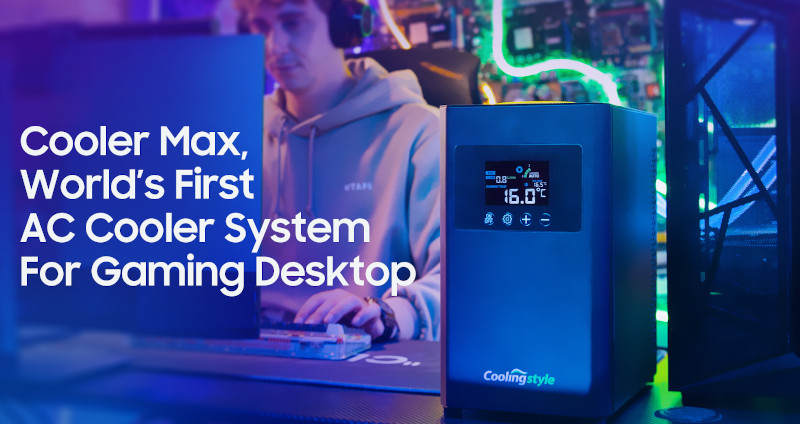 The story very nearly ended there, but there was something about the email that I couldn’t shake. If it was just using Peltier modules, then why was the box so large? What about that “powerful compressor” they mentioned? Could they be playing some cute word games, and were actually talking about a centrifugal fan? Maybe…
The story very nearly ended there, but there was something about the email that I couldn’t shake. If it was just using Peltier modules, then why was the box so large? What about that “powerful compressor” they mentioned? Could they be playing some cute word games, and were actually talking about a centrifugal fan? Maybe…
It bothered me enough that after a few days I got back to CoolingStyle and said we’d accept a unit to look at. I figured no matter what ended up being inside the box, it would make for an interesting story. Plus it would give me an excuse to put together another entry for my Teardowns column, a once regular feature which sadly has been neglected since I took on the title of Managing Editor.
There was only one problem…I’m no PC gamer. Once in a while I’ll boot up Kerbal Space Program, but even then, my rockets are getting rendered on integrated video. I don’t even know anyone with a gaming computer powerful enough to bolt an air conditioner to the side of the thing. But I’ve got plenty of experience pulling weird stuff apart to figure out how it works, so let’s start with that.
Continue reading “Teardown: Cooler Max Liquid Cooling System”