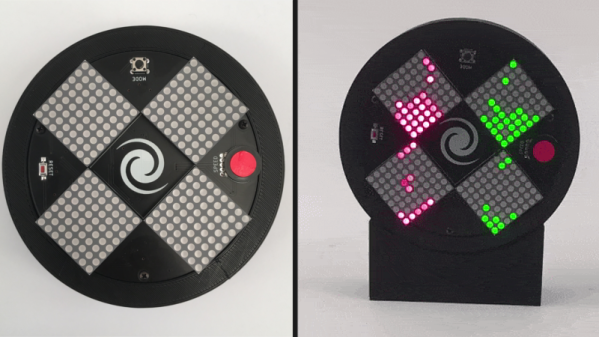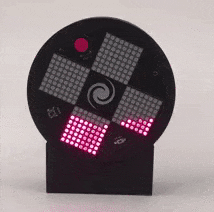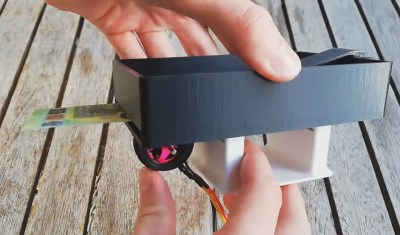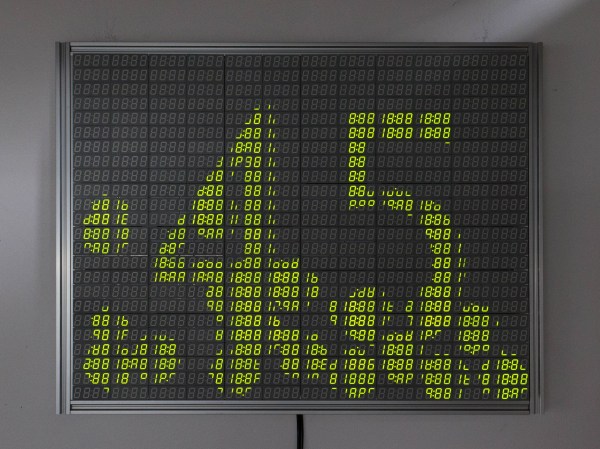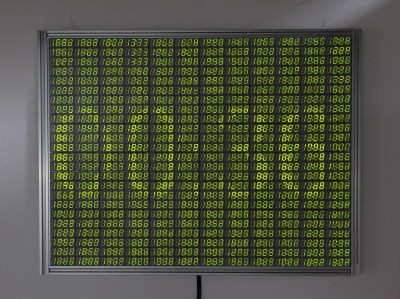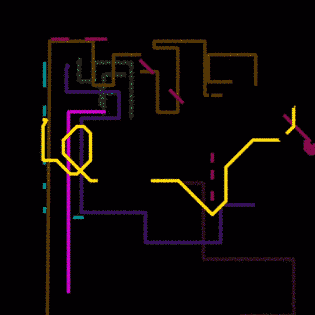In a famous letter penned by Victorian era author Oscar Wilde, he wrote:
“Art is useless because its aim is simply to create a mood. It is not meant to instruct, or to influence action in any way. It is superbly sterile, and the note of its pleasure is sterility.”
We can’t help but wonder if [Eirik Brandal] was evoking such Wilde thoughts when he wrote to tell us about ddrysfeöd, an electronic sound and light sculpture which he called “uselessly applied electronics.” Given the mood created by the video below the break, we have to agree that it is indeed quite artful. But if it serves a purpose to inspire and cause wonderment, is it really useless? Let the philosophers philosophize. On to the hack!
[Eirik] was himself inspired by mazes such as those found in children’s activity books and magazines whose goal is to keep a child busy challenged by drawing a solid line from start to finish. With these in mind, [Eirik] constructed ddrysfeöd as an intricate entanglement of electronics, metal, clear and mirrored acrylic, and plated steel, all flung into a three dimensional vortex.

If [Eirik]’s build style looks familiar, it may be because you’ve seen it here on Hackaday’s Circuit Sculpture Contest, where some of his work was named Most Beautiful. You can also feast your eyes on a BEAM bot inspired pummer in the shape of a satellite. And remember, if you run across something that presses your buttons, let us know via the Tip Line!
Continue reading “Labyrinthian Circuit Sculpture Evokes Moods With Sound And Light”