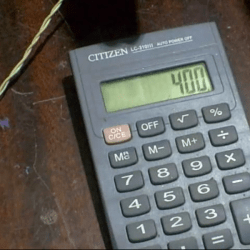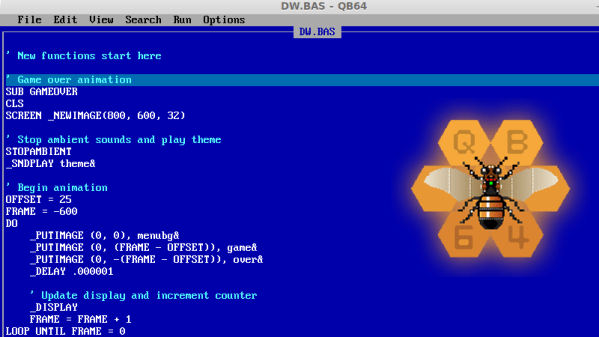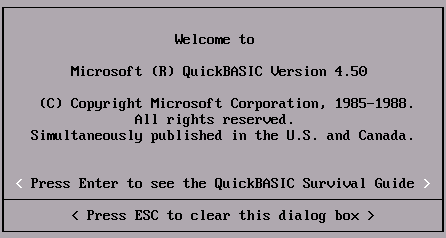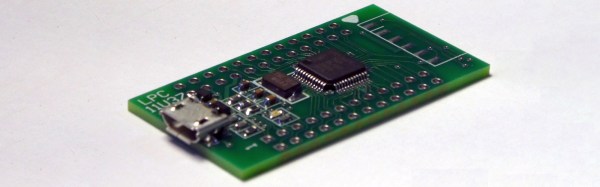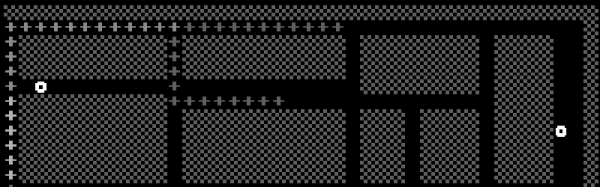Back in the Before Times, when microcontroller development required ultraviolet light, building anything was a pain. You probably had to burn a ROM onto a chip with a parallel programmer, there was no in-circuit programming, and who knows what would happen if you needed a serial port.
This changed in the early 90s with the introduction of the BASIC Stamp from Parallax. This was a simple microcontroller development board using Microchip PIC. With a little bit of clever firmware developed by Parallax, you could write code in BASIC, upload your code over a serial or parallel port (which every computer had), and blink a LED with just a few lines of code. All microcontroller development boards — including the Arduino — owe a debt to the BASIC Stamp. It is the grandfather to the Arduino, and it is very, very old.
Microchip didn’t update the BASIC Stamp, but that doesn’t mean someone else can’t handle that. [Bruce Eisenhard] is crowdfunding an improved, updated version of the famous 24-pin BASIC Stamp. It’s got modern parts, runs seven hundred times faster than the original, and is still chock full of BASIC interpretation.
This upgraded Stamp is built around NXP’s LPC11U3 micrcontroller, an ARM Cortex-M0 part with about a hundred times more Flash than the chip in the original Stamp. Programming is done through modern IDEs, and yes, there’s a USB port. This project is pin-compatible with the original BASIC Stamp, so if your microcontroller project from twenty years ago is dying, this is the replacement for you.
The BASIC Stamp was an awesome device for its time, even though it cost more than two hundred dollars in today’s money. [Bruce]’s campaign is offering one of these for $25, which is pretty reasonable for what it is.

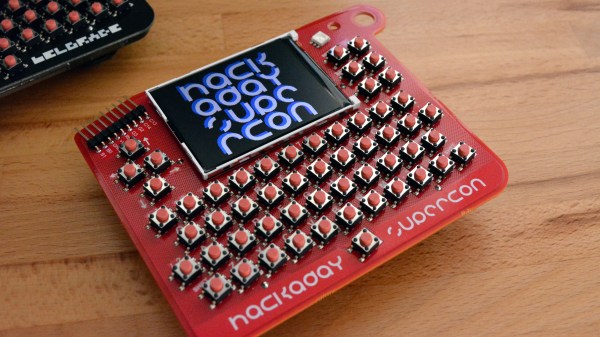


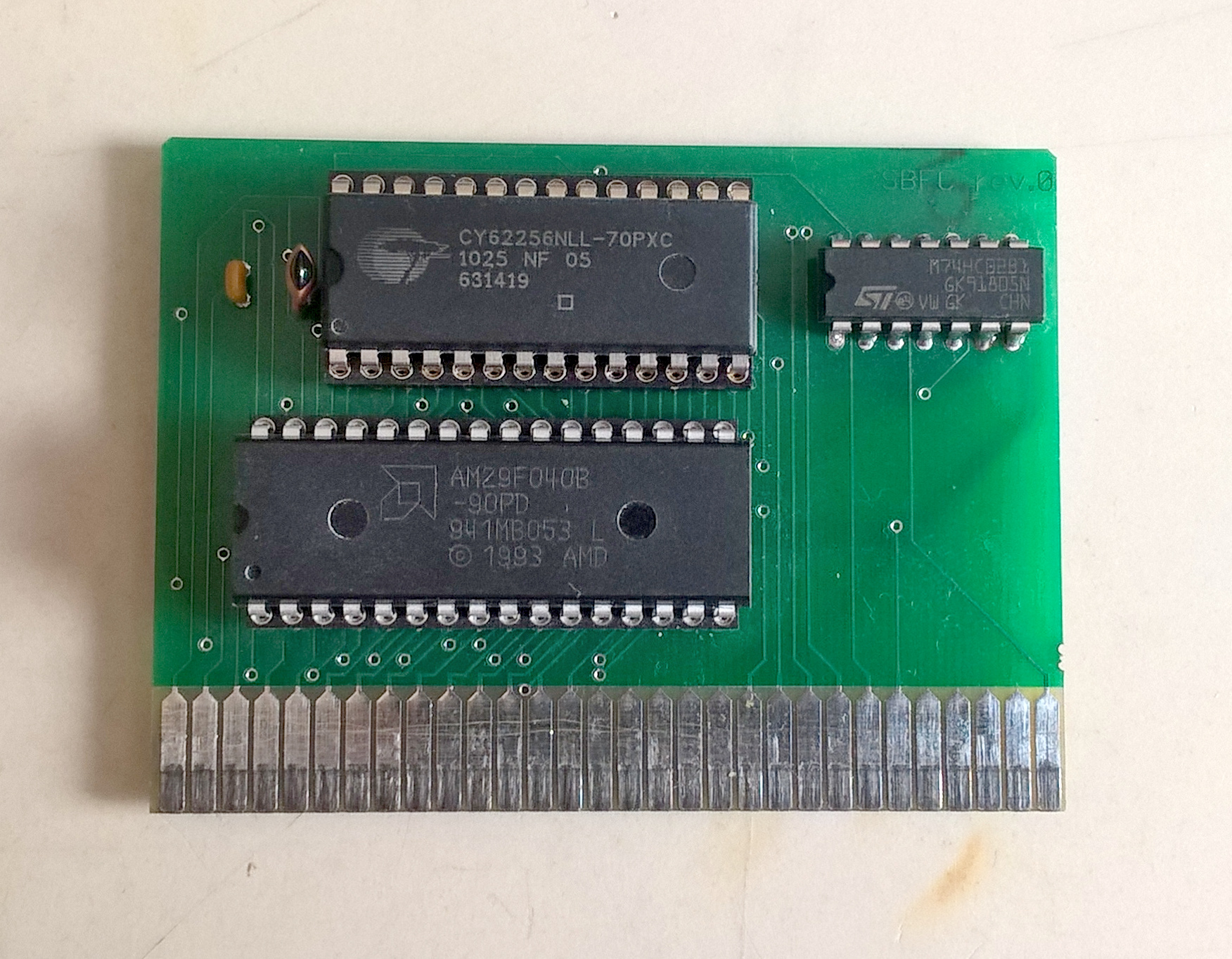 The real treat here is [uli]’s
The real treat here is [uli]’s