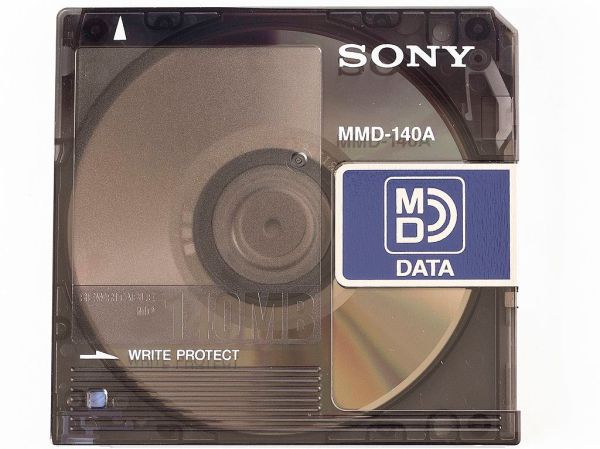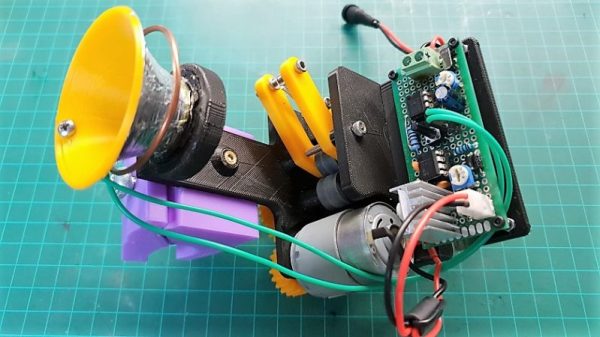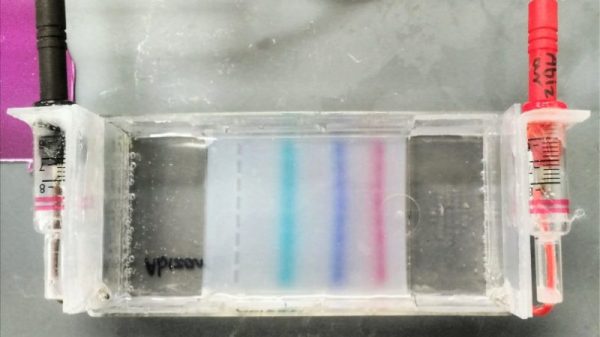Really, [OzzieGerff] had us at “LEGO.” But then he took it to another place entirely and built a completely mechanical, nearly 100% LEGO version of Snake. And it’s just as cool as it sounds.
Mind you, it’s a little hard to grok how this whole contraption works, which has been in the works for a while, but we’ll try to summarize as best we can. The most important aspect of this build is that there are no electronics at all — everything is done with mechanical linkages, with some Technics pneumatic components and a couple of electric motors to provide the oomph. The three main components are the input section, which consists of a two-axis joystick, a tail buffer, which keeps track of the length of the snake’s tail as gameplay progresses, and the largest component, the 16×16 display.
The joystick translates user inputs into pneumatic signals which pass through a mechanical filtering unit that prevents the head of the snake from doubling back on itself. The filtered inputs then pass into the screen reader, a complex device that probes the status of a given pixel on the display and determines the status of the snake’s head. If it touches a snake pixel, the game’s over. Hitting a blank pixel moves the head of the snake by one and takes one pixel off the end, while a food pixel extends the snake’s length.
Keeping track of the length of the snake is the job of the buffer, which uses Technics tank tracks and levers. Setting a one is done by flipping the lever to one side as it passes under the write head; a read head further down the track senses which way the lever is flipped and translates it into a pneumatic signal. The buffer has four channels, one for each possible direction the snake’s head could be moving. The signals drive a screen writer, which moves a pyramidal follower across a series of push-rods that flip the corresponding pixel on the display to show the proper icon. Simplicity itself? No, but the video below will make things a lot clearer.
It doesn’t look like [Ozzie] is quite done with this game, as he doesn’t show any actual gameplay yet. We’d love to see and hear that — we suspect it’ll make quite a racket. We’ll be keeping an eye out for this one, but while we wait, check out this rope braiding machine or watch Lego break steel.
Continue reading “A Game Of Snake On A LEGO Mechanical Computer”