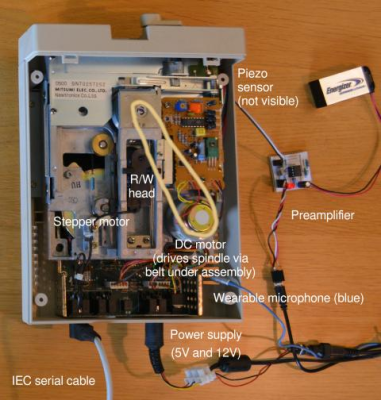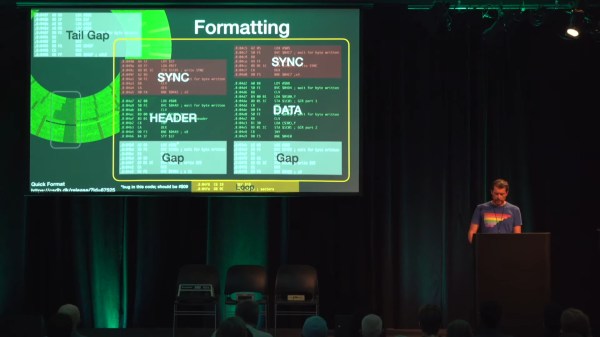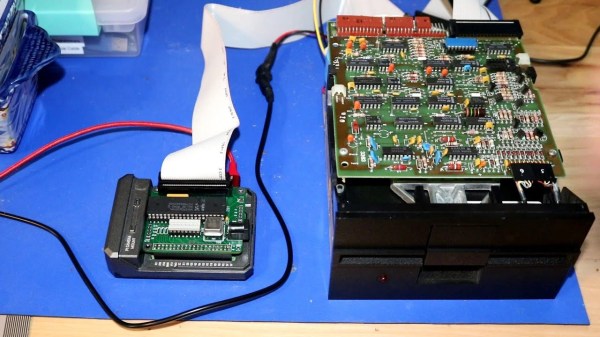The Apple FlatMac was one of those 1980s concepts by designer [Hartmut Esslingers] that remained just a concept with no more than some physical prototypes created. That is, until [Kevin Noki] came across it in an Apple design book and contacted [Hartmut] to ask whether he would be okay with providing detailed measurements so that he could create his own.
Inside the 3D printed enclosure is a Raspberry Pi 4 running an appropriately emulated Macintosh, with a few modern features on the I/O side, including HDMI and USB. Ironically, the screen is from a 3rd generation iPad, which [Kevin] bought broken on EBay. There’s also an internal floppy drive that’s had its eject mechanism cleverly motorized, along with a modified USB battery bank that should keep the whole show running for about an hour. The enclosure itself is carefully glued, painted and sculpted to make it look as close to the original design as possible, which includes custom keycaps for the mechanical switches.
As far as DIY projects go, this one is definitely not for the faint of heart, but it’s fascinating to contrast this kind of project that’s possible for any determined hobbyist with the effort it would have taken forty years ago. The only question that’s left is whether or not the FlatMac would have actually been a practical system if it had made it to production. Although the keyboard seems decent, the ergonomics feel somewhat questionable compared to something more laptop-like.
Continue reading “FlatMac: Building The 1980’s Apple IPad Concept”



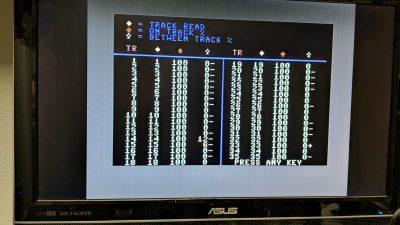
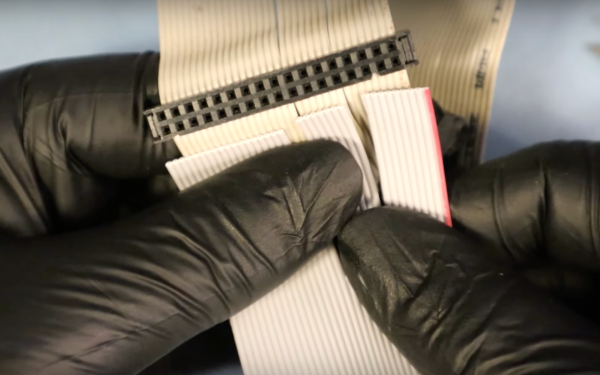

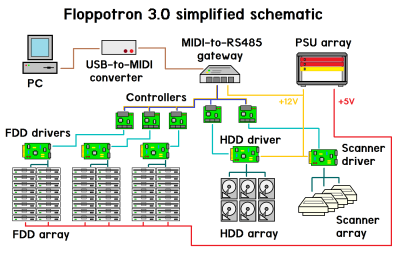 the collection of instrument controllers. These controllers are generic enough to take RS485 input and control a dedicated driver for either an array of floppy drives (up to 192), an array of hard drives or the handful of scanners. The way the floppy drives are grouped is quite neat. Rather than using each drive to generate a specific tone, the software uses the whole column for each note. By varying the number of drives moving simultaneously over time, the sound volume varies, simulating the note envelope and giving a richer sound. Multiple columns driving in parallel give the system a 16-note polyphony. The floppies cover the low notes, with the four flatbed scanners covering the higher notes. MIDI drum sounds are mapped to the hard disks, operating in a, well, percussive manner, with different case shapes giving unique sounds. Even the firmware can be updated over MIDI! So, checkout the demo video after the break for a sweet rendition of the very familiar “Entry of the gladiators” by
the collection of instrument controllers. These controllers are generic enough to take RS485 input and control a dedicated driver for either an array of floppy drives (up to 192), an array of hard drives or the handful of scanners. The way the floppy drives are grouped is quite neat. Rather than using each drive to generate a specific tone, the software uses the whole column for each note. By varying the number of drives moving simultaneously over time, the sound volume varies, simulating the note envelope and giving a richer sound. Multiple columns driving in parallel give the system a 16-note polyphony. The floppies cover the low notes, with the four flatbed scanners covering the higher notes. MIDI drum sounds are mapped to the hard disks, operating in a, well, percussive manner, with different case shapes giving unique sounds. Even the firmware can be updated over MIDI! So, checkout the demo video after the break for a sweet rendition of the very familiar “Entry of the gladiators” by