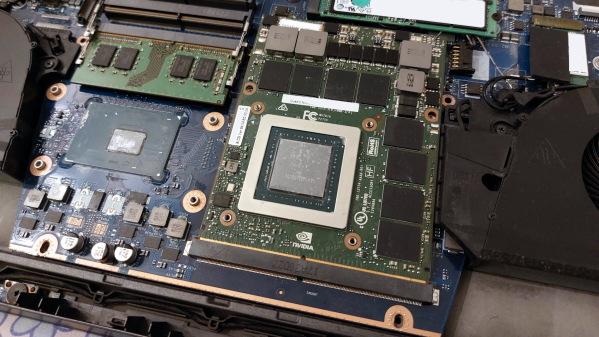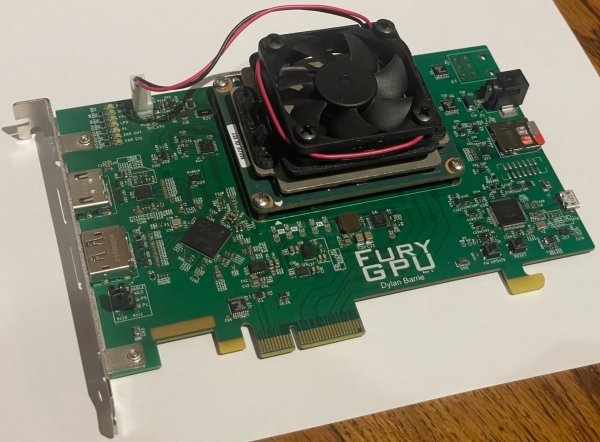Have you wanted to get into GPU programming with CUDA but found the usual textbooks and guides a bit too intense? Well, help is at hand in the form of a series of increasingly difficult programming ‘puzzles’ created by [Sasha Rush]. The first part of the simplification is to utilise the excellent NUMBA python JIT compiler to allow easy-to-understand code to be deployed as GPU machine code. Working on these puzzles is even easier if you use this linked Google Colab as your programming environment, launching you straight into a Jupyter notebook with the puzzles laid out. You can use your own GPU if you have one, but that’s not detailed.
The puzzles start, assuming you know nothing at all about GPU programming, which is totally the case for some of us! What’s really nice is the way the result of the program operation is displayed, showing graphically how data are read and written to the input and output arrays you’re working with. Each essential concept for CUDA programming is identified one at a time with a real programming example, making it a breeze to follow along. Just make sure you don’t watch the video below all the way through the first time, as in it [Sasha] explains all the solutions!
Confused about why you’d want to do this? Then perhaps check out our guide to CUDA first. We know what you’re thinking: how do we use non-nVIDIA hardware? Well, there’s SCALE for that! Finally, once you understand CUDA, why not have a play with WebGPU?
Continue reading “Learn GPU Programming With Simple Puzzles”