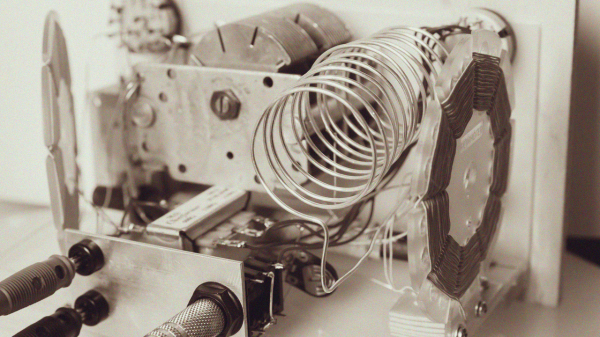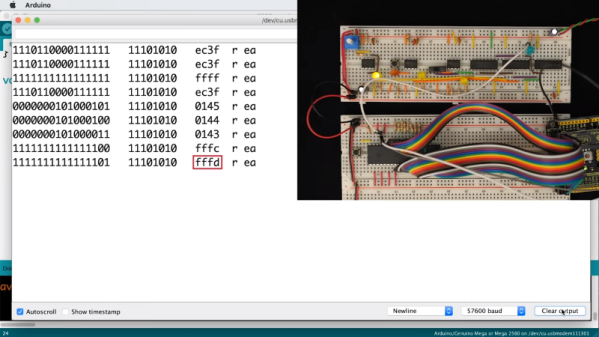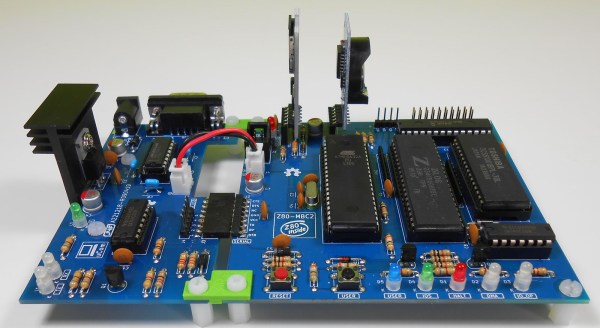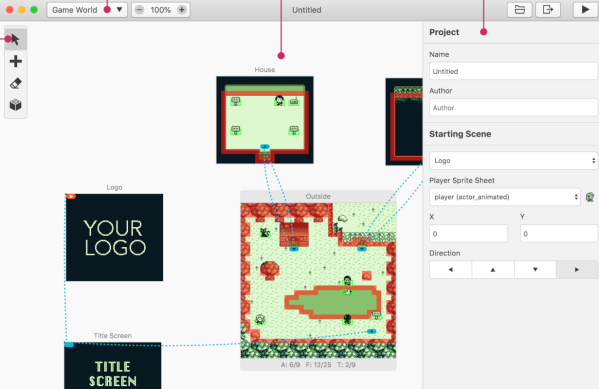Join us on Wednesday, March 18 at noon Pacific for the Amateur Radio Homebrewing Hack Chat with Charlie Morris!
For many hams, the most enticing part of amateur radio is homebrewing. There’s a certain cachet to holding a license that not only allows you to use the public airwaves, but to construct the means of doing so yourself. Homebrew radios range from simple designs with a few transistors and a couple of hand-wound coils to full-blown rigs that rival commercial transceivers in the capabilities and build quality — and sometimes even surpass them. Hams cook up every piece of gear from the antenna back, and in many ways, the homebrewers drive amateur radio technology and press the state of the art forward.
Taking the dive into homebrewing can be daunting, though. The mysteries of the RF world can be a barrier to entry, and having some guidance from someone who has “been there, done that” can be key to breaking through. New Zealand ham Charlie Morris (ZL2CTM) has been acting as one such guide for the adventurous homebrewer with his YouTube channel, where he presents his radio projects in clear, concise steps. He takes viewers through each step of his builds, detailing each module’s design and carefully walking through the selection of each component. He’s quick to say that his videos aren’t tutorials, but they do teach a lot about the homebrewer’s art, and you’ll come away from each with a new tip or trick that’s worth trying out in your homebrew designs.
Charlie will join us for the Hack Chat this Wednesday to discuss all things homebrewing. Stop by with your burning questions on DIY amateur radio, ask about some of Charlie’s previous projects, and get a glimpse of where he’s going next.
 Our Hack Chats are live community events in the Hackaday.io Hack Chat group messaging. This week we’ll be sitting down on Wednesday, March 18 at 12:00 PM Pacific time. If time zones have got you down, we have a handy time zone converter.
Our Hack Chats are live community events in the Hackaday.io Hack Chat group messaging. This week we’ll be sitting down on Wednesday, March 18 at 12:00 PM Pacific time. If time zones have got you down, we have a handy time zone converter.
Click that speech bubble to the right, and you’ll be taken directly to the Hack Chat group on Hackaday.io. You don’t have to wait until Wednesday; join whenever you want and you can see what the community is talking about.