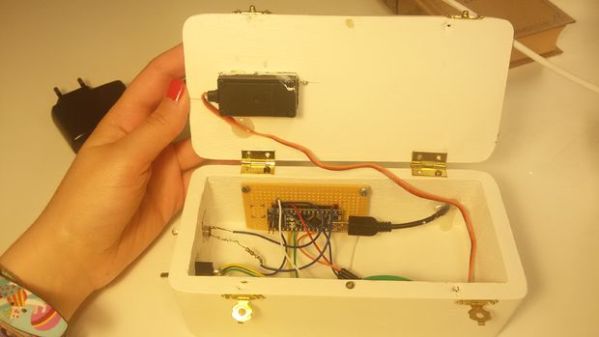While still weary from our TechCrunch Disrupt Hackathon, The Hackaday crew had a chance we couldn’t pass up: A tour of Adafruit Industries. Adafruit isn’t open to the public, so an opportunity to see the inner workings of one of the largest companies in the hacker/maker industry was really something special.
Coming in off the hustle and bustle of lower Manhattan streets, we found ourselves in a nondescript white marble lobby. The contrast and colors made me think of a scene out of THX1138. A short elevator ride opens to a second lobby area with a large door. We weren’t alone though – a security camera stands silent witness. Any thoughts of Big Brother were quelled when the door was thrown open by none other than [Phil Torrone], welcoming us to Adafruit.
If you’ve seen any of the photos or videos of Adafruit’s offices, you know what to expect – a large, open space broken by the columns keeping the building’s 10 stories upright. It’s the perfect blank canvas upon which to build a company. Since we were there late on a Sunday afternoon, things were relatively quiet. Only a handful of the 80 Adafruit employees were at their stations. Those on hand were packing and scanning in orders, in preparation for what would be a busy Monday. It’s a bit hard to be standing in Adafruit, knowing that you’re within arm’s reach of every part, module, or device you’ve ever wanted, and not want to jump right in on a project. With 10 of us there that may have made a bit of a dent in Adafruit’s bottom line, though.
![_DSC5868 [Phil] shows off Adafruit's Fona module](https://i0.wp.com/hackaday.com/wp-content/uploads/2015/05/dsc5868.jpg?w=396&h=396&crop=1&ssl=1)
[Phil] shows off Adafruit’s Fona module

The Circuit Playground characters
The tour started at [Phil’s] desk. Tucked in among a copy of Dune, a very respectable graphic novel collection, and the two most recent editions of The Art of Electronics was United States Export Controls, 7th Edition. Considering the amount of shipping to far-flung countries the company has to do each day, one must stay on top of little things like ITAR and other export laws.
Throughout the tour, [Phil] made it clear that he views his job as a simple one: Do everything possible to allow [Limor] to crank out designs. [Phil] keeps the business running so she can keep on engineering open source hardware. [Phil’s] touches shine through though, in the product logos, and the characters which appear in Adafriut’s Circuit Playground. If those videos strike you as kid stuff, that’s exactly what they are designed to be. During his tenure at Make, [Phil] was one of four people who ran the first Makerfaire in 2006. He still gets e-mails from people who attended it as kids and were inspired to enter the fields of engineering or computer science. Both [Phil] and [Limor] have their sights set on inspiring the next generation of hackers.
Next up on our tour was the wearables department, domain of the one and only Becky Stern. We were all struck by how incredibly neat and organized the area was. There was a well-labelled place for everything, and everything was in its place. On display was a grey hoodie with a bandolier of ninjaflex 3D printed bullets, all lit by RGB LEDs.
Click past the break for the rest of Hackaday’s Tour of Adafruit Industries!
Continue reading “Field Trip! Hackaday Visits Adafruit Industries” →





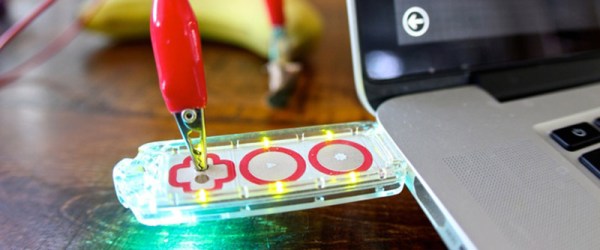

![_DSC5868 [Phil] shows off Adafruit's Fona module](https://i0.wp.com/hackaday.com/wp-content/uploads/2015/05/dsc5868.jpg?w=396&h=396&crop=1&ssl=1)