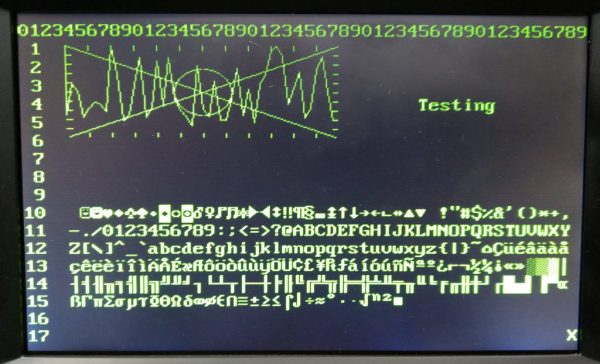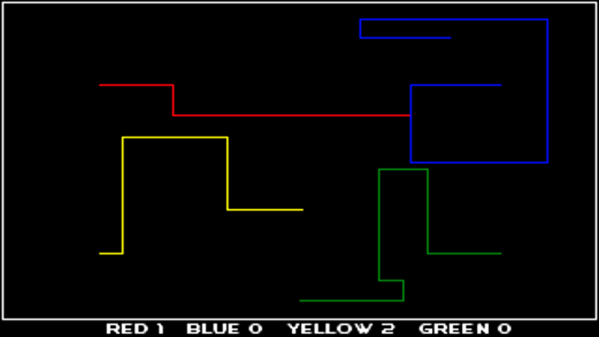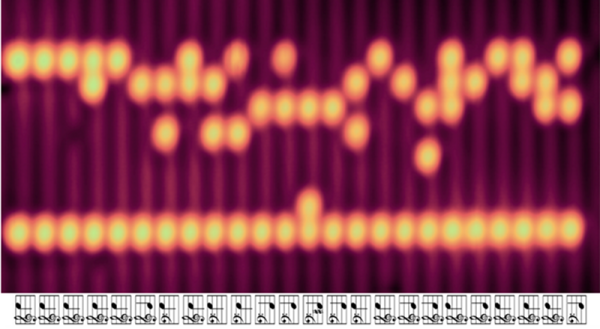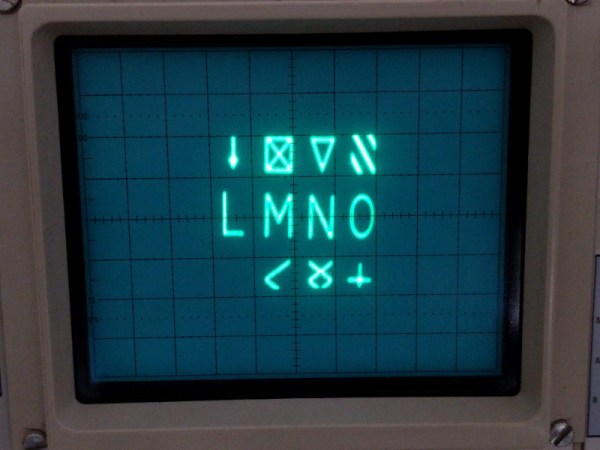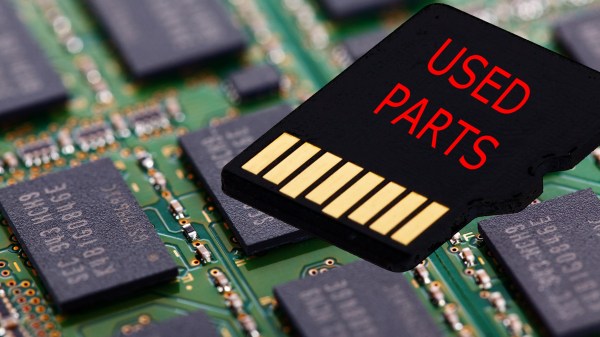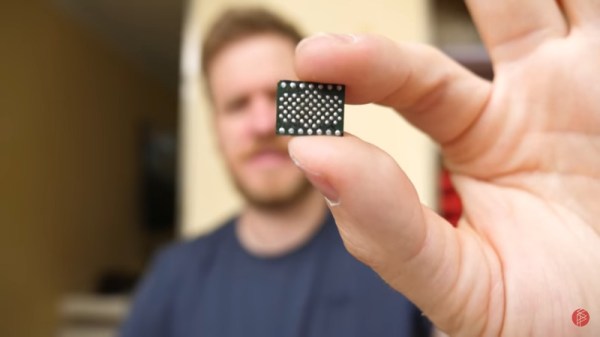Small microcontrollers and tiny systems-on-chips are getting more and more popular these days as the price comes down and the ease of programming goes up. A Raspberry Pi is relatively inexpensive and can do pretty much everything you need, but not every chip out there can do something most of us take for granted like output video. For a lot of platforms, it’s next to impossible to do while saving any processor or memory for other tasks besides the video output itself.
[Dave] aka [Mubes] has been working on the Blue Pill platform which is a STM32F103C8 board. While they don’t natively output video, it’s a feature that provides a handy tool to have for debugging in order to see what’s going on in your code. However, if the video code takes up all of the processor power and memory there’s not much point. [Dave]’s video output program, on the other hand, takes up only 1200 bytes of RAM and 24% of the processor for a 50×18 text display over VGA, leaving a lot of room left for whatever else you need the tiny board to do.
Video output on a device this small and lightweight is an impressive feat, especially while saving room for other tasks. This brings it firmly out of the realm of novelty and into the space of useful tools to keep around. If you want to try the same thing on an ATtiny, though, you might have to come up with some more impressive tricks.