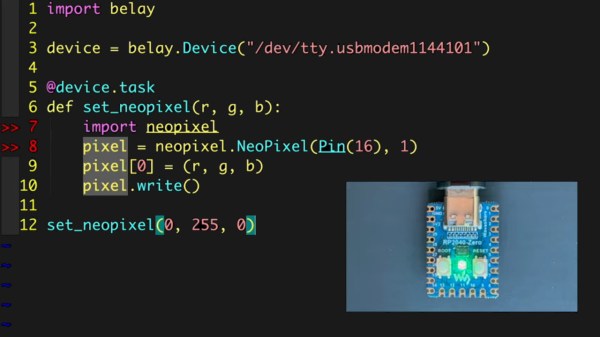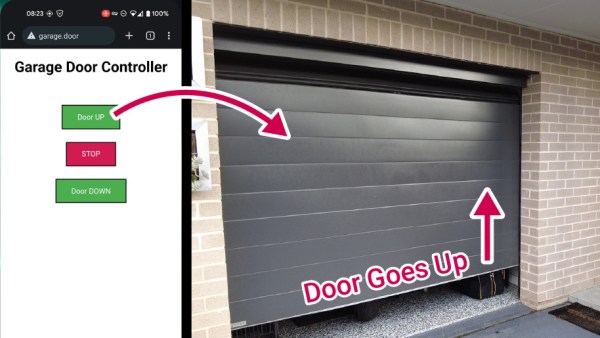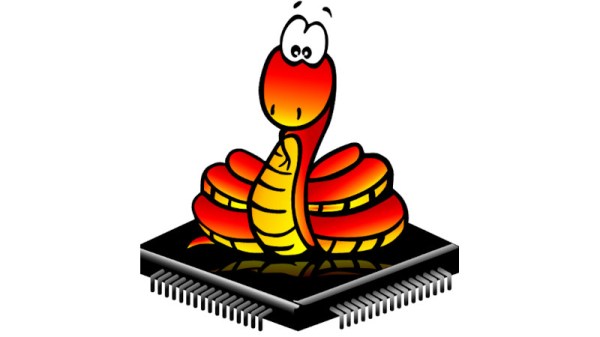At this point, you’re likely aware that you can store your wireless network’s credentials in a QR code, so that anyone who wants to connect with their smartphone need only scan the 2D barcode. Whether you print it out on paper, extrude it out of plastic, or paint the thing on the wall, it still works the same. It’s a neat trick for when you’ve got friends and family over, and saves you having to explain your ponderously long WPA key.
But what if you want to change up the encryption key every so often? Sure would be a hassle to have to repaint the wall. Enter this interesting project from [Predrag Mijatovic], which uses a few scripts to automatically set up a new encrypted guest WiFi network and present the appropriate QR code on an OLED display attached to a Raspberry Pi Pico. It’s a bit convoluted, and almost certainly won’t work on your network without significant tweaks, but we’re intrigued by the idea.
As [Predrag] explains, the whole thing is based on a Latvian MikroTik router that can be configured over SSH. A Bash script generates a new encryption key by base64 encoding the output /dev/urandom, logs into the router to set up a new network using it, and then generates the matching ASCII QR code. With some sed trickery, the code is then embedded into a MicroPython program that gets uploaded to the connected Pi Pico.
In the video after the break [Predrag] takes us through the process manually so it’s easier to see what’s going on. Under normal circumstances, it would all happen automatically and would take just a few seconds to complete. We’d feel more comfortable if the scripts had some error correction that would allow them to gracefully exit if something goes wrong, but as a proof of concept, it certainly works.
We’d like to see this concept explored a bit further, perhaps using one of the physical QR code displays we’ve seen over the years. A programmable electronic paper display would also be a logical way to show off a dynamic QR code.
Continue reading “Pi Pico QR Display Hands Out WiFi Info With Style”


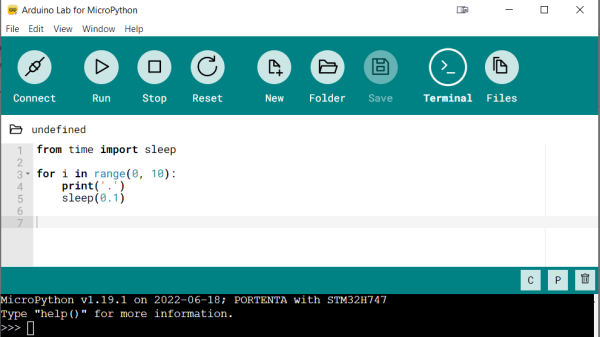
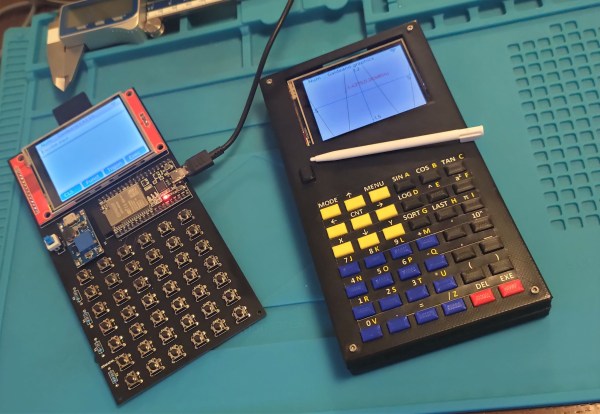
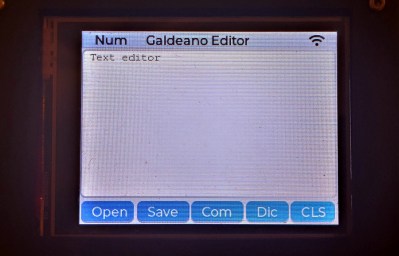 The ESP32 runs MicroPython along with a symbolic math engine called Eigenmath. This enables the Galdeano to manipulate expressions, perform integration and differentiation, and plot functions. Porting Eigenmath to a memory-constrained platform like the ESP32 was quite a challenge and required a few workarounds, including a memory partition scheme and even a custom compact font with mathematical symbols.
The ESP32 runs MicroPython along with a symbolic math engine called Eigenmath. This enables the Galdeano to manipulate expressions, perform integration and differentiation, and plot functions. Porting Eigenmath to a memory-constrained platform like the ESP32 was quite a challenge and required a few workarounds, including a memory partition scheme and even a custom compact font with mathematical symbols.