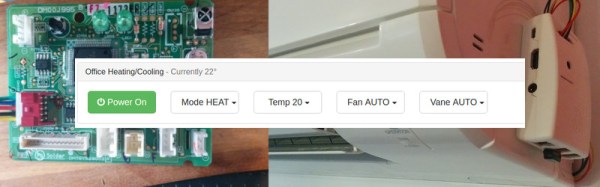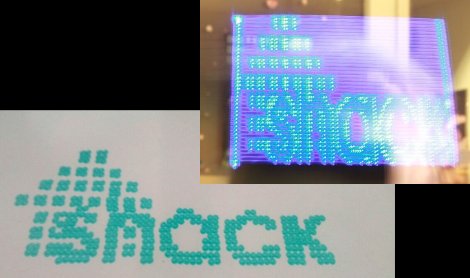[Jeff Lau]’s Mitsubishi 3000GT comes with all the essential features you’d expect in a fancy sports car from 1993: pop-up headlights, movable spoilers, and a fully-functional telephone handset in the center console. The phone was fully functional until North America’s first-generation AMPS cellular network was shut down back in 2008, since then, it hasn’t done much but show “NO SVC” on the display. That is, until [Jeff] decided to build a Bluetooth adapter that lets it connect to a modern smartphone.
The easy solution would have been to simply connect the handset’s speaker and microphone to a standard Bluetooth headset, but that would have destroyed the 1990s aesthetic it had going on. So what [Jeff] did instead was construct a plug-in module that hooks up to the phone’s base station in the trunk and communicates directly with all the existing systems. That way, the phone works in exactly the same way it always did: the radio is automatically muted during calls, the buttons on the steering column work as expected, and you can even dial and store numbers using the buttons on the handset.

It took a lot of reverse-engineering to figure out the technical details of the DiamondTel Model 92 that came with the car as a factory option. [Jeff] helpfully documented all of his findings on the project’s GitHub page, making it easy for anyone with a similar system to implement their own upgrades. The main components of the upgrade kit are a BM62 Bluetooth module that connects to a modern phone, a PIC18F27Q43 microcontroller to implement the car phone’s interface and menus, and several analog chips to process the audio. All of these are mounted on a piece of prototype board and housed in a standard plastic enclosure that neatly fits on top of the existing equipment in the trunk.
While the hardware mod is a pretty neat job already, the real strength of this project is in the software. [Jeff] worked hard to implement all relevant features and mimic the original interface as much as possible, even using 1G phone test equipment to simulate incoming calls from the long-gone network. He also added menu features to enable Bluetooth pairing, use voice assistants, and even play games including versions of Snake and Tetris stripped down to match the handset display’s constraints.
As classic phone conversions go, this is definitely one of the most impressive. [Jeff]’s extensive documentation should come in handy if you’ve got a similar model, but if you don’t, there’s still plenty of ways to connect modern electronics without defacing your classic ride’s interior.
Continue reading “Custom Bluetooth Adapter Brings 1990s Car Phone Back Online”