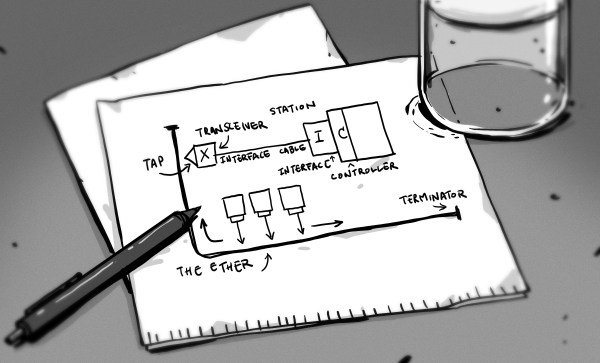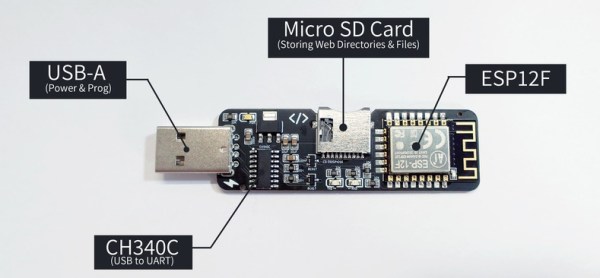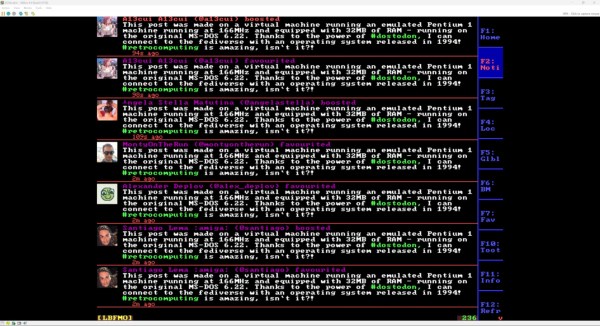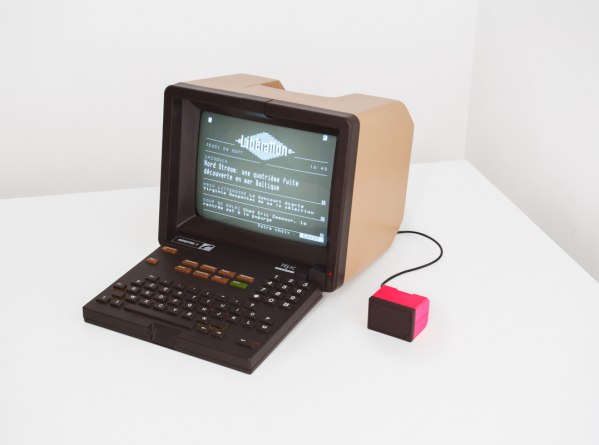When Ethernet was originally envisioned, it would use a common, shared medium (the ‘Ether’ part), with transmitting and collision resolution handled by the carrier sense multiple access with collision detection (CSMA/CD) method. While effective and cheap, this limited Ethernet to a 1.5 km cable run and 10 Mb/s transfer rate. As [Alan Kirby] worked at Digital Equipment Corp. (DEC) in the 1980s and 1990s, he saw how competing network technologies including Fiber Distributed Data Interface (FDDI) – that DEC also worked on – threatened to extinguish Ethernet despite these alternatives being more expensive. The solution here would be store-and-forward switching, [Alan] figured.
After teaming up with Mark Kempf, both engineers managed to convince DEC management to give them a chance to develop such a switch for Ethernet, which turned into the LANBridge 100. As a so-called ‘learning bridge’, it operated on Layer 2 of the network stack, learning the MAC addresses of the connected systems and forwarding only those packets that were relevant for the other network. This instantly prevented collisions between thus connected networks, allowed for long (fiber) runs between bridges and would be the beginning of the transformation of Ethernet as a shared medium (like WiFi today) into a star topology network, with each connected system getting its very own Ethernet cable to a dedicated switch port.