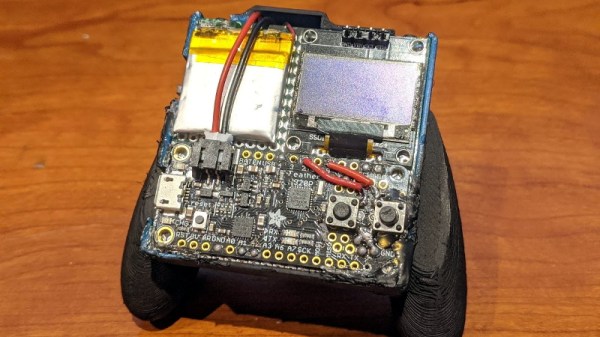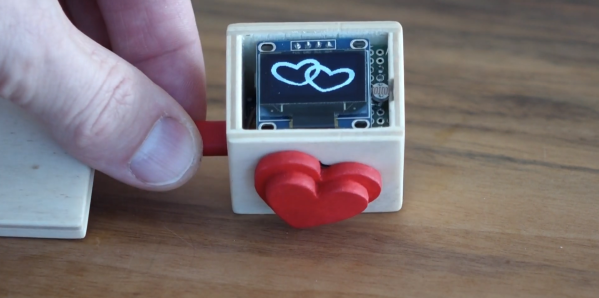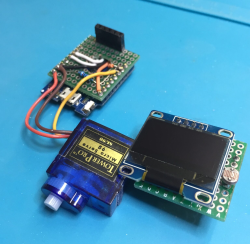A clock can be a simple device that keeps you aware of the current time, but it can also be so much more. It can express an aesthetic ideal from yesteryear, or be a throwback to a popular cultural touchstone. It can even be both, in the case of the brilliant Arkaclock from [Victor Serrano].
The build started when [Victor] wished to create an old-school arcade-style game. Aiming to work with limited hardware, just like the pioneers, he settled on using the PIC18F86K22, with less than 4KB of RAM and just 64KB of program space to play with. Hooked up to a 256 x 64 OLED screen with a pleasant green glow, he set about recreating Arkanoid in assembly language.
With this done, [Victor] noted that the retro-looking display was rather pleasant. At this point, the device was repurposed into a clock, with the program generating an Arkanoid level in the shape of the current time. The AI would then play the game, destroying the bricks each minute before the level changed.
It’s an excellent timepiece, and one that would be perfect for the wall of any indie game studio. Other retro games make for great clocks, too. Video after the break.
Continue reading “Arkanoid Clock Is Exactly What It Sounds Like”