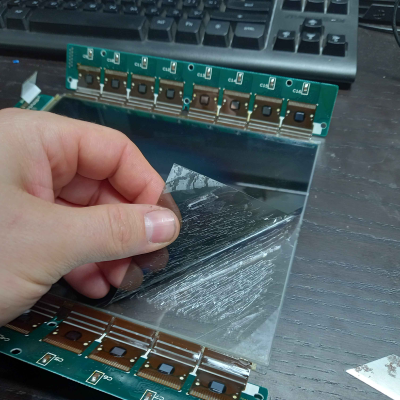Shortwave radio has a charm all its own: part history, part mystery, and a whole lot of tech nostalgia. The Hallicrafters S-53A is a prime example of mid-century engineering, but when you get your hands on one, chances are it won’t be in mint condition. Which was exactly the case for this restoration project by [Ken’s Lab], where the biggest challenge wasn’t fried capacitors or burned-out tubes, but a stubborn band selector switch that refused to budge.
What made it come to this point? The answer is: time, oxidation, and old-school metal tolerances. Instead of forcing it (and risking a very bad day), [Ken]’s repair involved careful disassembly, a strategic application of lubricant, and a bit of patience. As the switch started to free up, another pleasant surprise emerged: all the tubes were original Hallicrafters stock. A rare find, and a solid reason to get this radio working without unnecessary modifications. Because some day, owning a shortwave radio could be a good decision.
Once powered up, the receiver sprang to life, picking up shortwave stations loud and clear. Hallicrafters’ legendary durability proved itself once before, in this fix that we covered last year. It’s a reminder that sometimes, the best repairs aren’t about drastic changes, but small, well-placed fixes.
What golden oldie did you manage to fix up?
Continue reading “Shortwave Resurrection: A Sticky Switch Fix On A Hallicrafters”