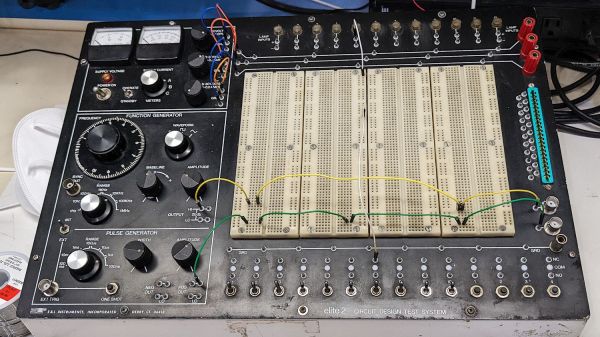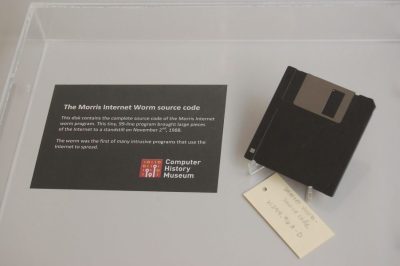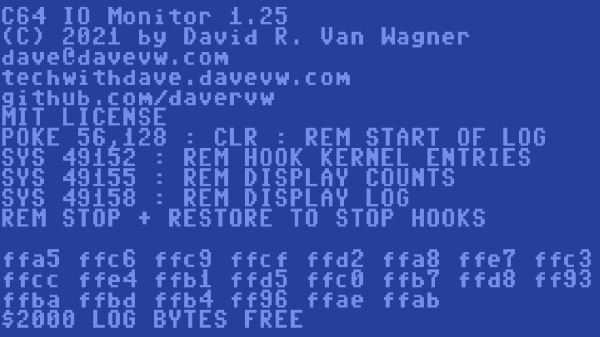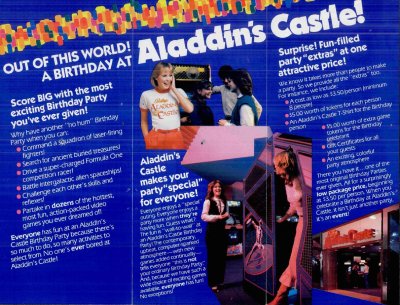Those of us beyond a certain age will very likely have some fond memories of many an hour spent and pocket money devoured feeding the local arcade pinball machine. At one time they seemed to be pretty much everywhere, but sadly, these days they seem to have largely fallen out of favour and are becoming more of speciality to be specifically sought out. Apart from a few random ones turning up — there’s a fun Frankenstein-themed machine in the Mary Shelley Museum in Bath, England — a trip to a local amusement arcade is often pretty disappointing, with modern arcade machines just not quite scratching that itch anymore, if you ask us. So what’s an old-school hacker to do, but learn how to build a machine from scratch, just the way we want it? A great resource for this is the excellent Pinball Makers site, which shows quite a few different platforms to build upon and a whole ton of resources and guides to help you along the way.
Continue reading “A Great Resource For The Would-Be Pinball Machine Builder”