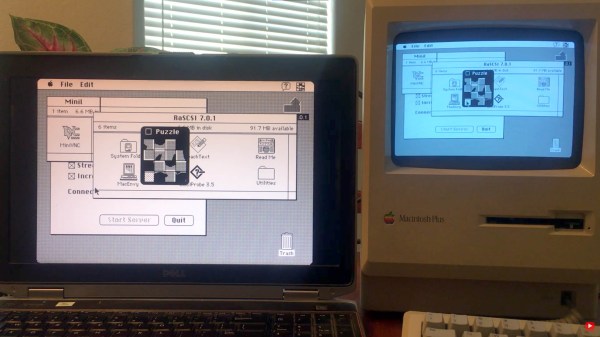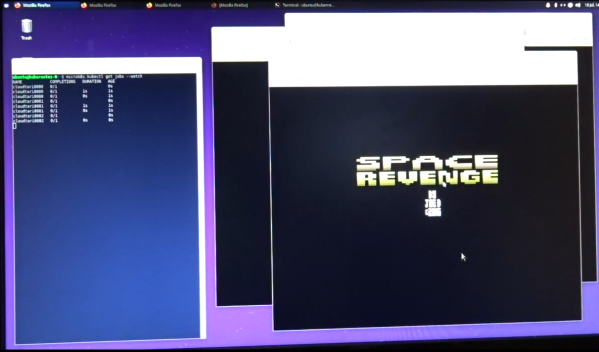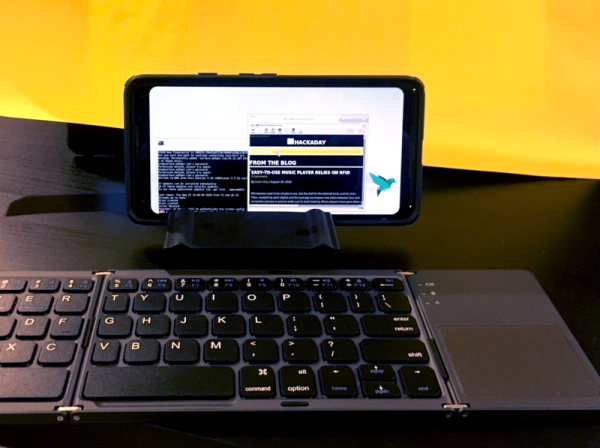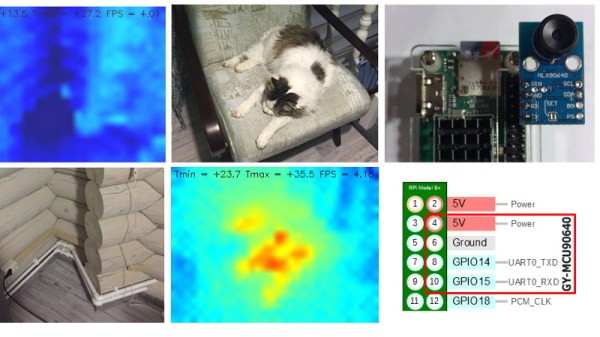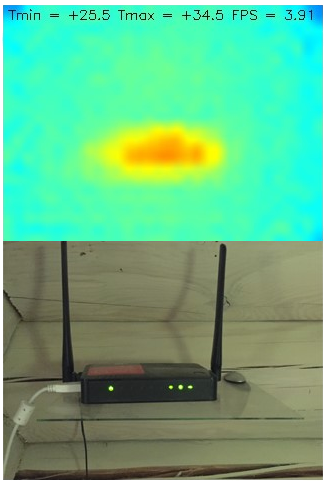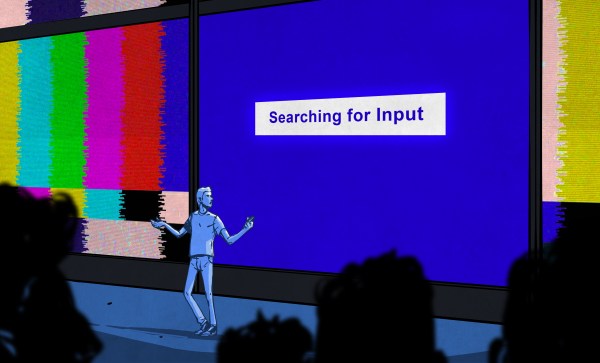Malware embedded in office documents has been a popular attack for years. Many of those attacks have been fixed, and essentially all the current attacks are unworkable when a document is opened in protected view. There are ways around this, like putting a notice at the top of a document, requesting that the user turn off protected view. [Curtis Brazzell] has been researching phishing, and how attacks can work around mitigations like protected view. He noticed that one of his booby-trapped documents phoned home before it was opened. How exactly? The preview pane.
The Windows Explorer interface has a built-in preview pane, and it helpfully supports Microsoft Office formats. The problem is that the preview isn’t generated using protected view, at least when previewing Word documents. Generating the preview is enough to trigger loading of remote content, and could feasibly be used to trigger other vulnerabilities. [Curtis] notified Microsoft about the issue, and the response was slightly disappointing. His discovery is officially considered a bug, but not a vulnerability.
VNC Vulnerabilities
Researchers at Kaspersky took a hard look at several VNC implementations, and uncovered a total of 37 CVEs so far. It seems that several VNC projects share a rather old code-base, and it contains a plethora of potential bugs. VNC should be treated similarly to RDP — don’t expose it to the internet, and don’t connect to unknown servers. The protocol wasn’t written with security in mind, and none of the implementations have been sufficiently security hardened.
Examples of flaws include: Checking that a message doesn’t overflow the buffer after having copied it into said buffer. Another code snippet reads a variable length message into a fixed length buffer without any length checks. That particular function was originally written at AT&T labs back in the late 90s, and has been copied into multiple projects since then.
There is a potential downside to open source that is highlighted here. Open source allows poorly written code to spread. This isn’t a knock against open source, but rather a warning to the reader. Just because code or a project uses an OSS license doesn’t mean it’s secure or high quality code. There are more vulnerabilities still in the process of being fixed, so watch out for the rest of this story. Continue reading “This Week In Security:Malicious Previews, VNC Vulnerabilities, Powerwall, And The 5th Amendment” →