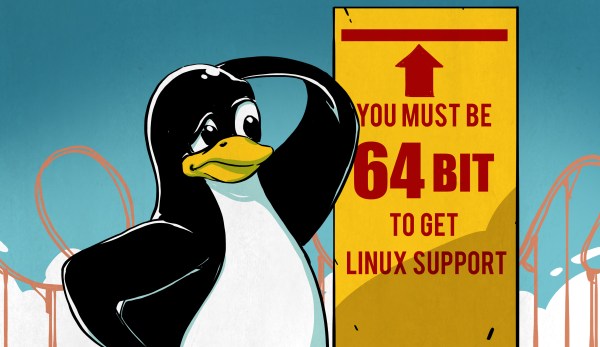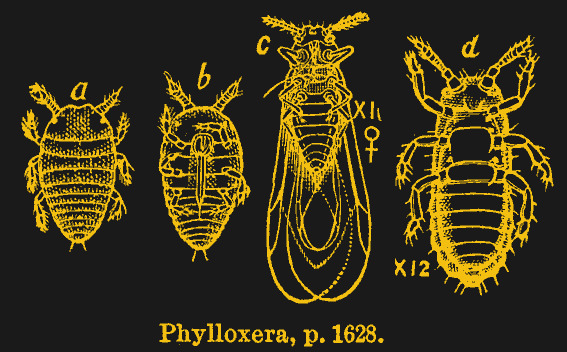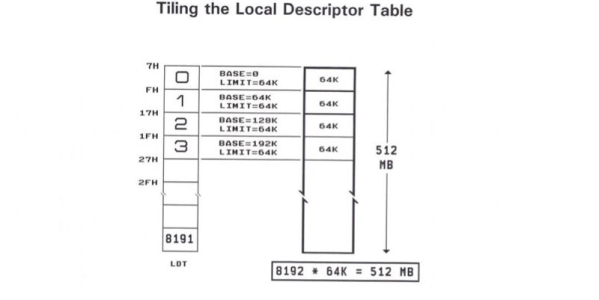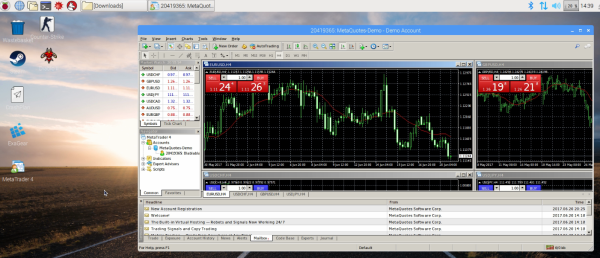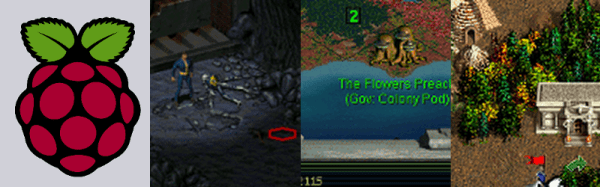The story of Linux so far, as short as it may be in the grand scheme of things, is one of constant forward momentum. There’s always another feature to implement, an optimization to make, and of course, another device to support. With developer’s eyes always on the horizon ahead of them, it should come as no surprise to find that support for older hardware or protocols occasionally falls to the wayside. When maintaining antiquated code monopolizes developer time, or even directly conflicts with new code, a difficult decision needs to be made.
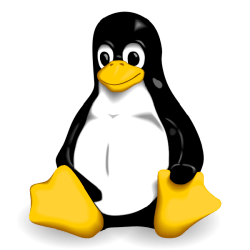 Of course, some decisions are easier to make than others. Back in 2012 when Linus Torvalds officially ended kernel support for legacy 386 processors, he famously closed the commit message with “Good riddance.” Maintaining support for such old hardware had been complicating things behind the scenes for years while offering very little practical benefit, so removing all that legacy code was like taking a weight off the developer’s shoulders.
Of course, some decisions are easier to make than others. Back in 2012 when Linus Torvalds officially ended kernel support for legacy 386 processors, he famously closed the commit message with “Good riddance.” Maintaining support for such old hardware had been complicating things behind the scenes for years while offering very little practical benefit, so removing all that legacy code was like taking a weight off the developer’s shoulders.
The rationale was the same a few years ago when distributions like Arch Linux decided to drop support for 32-bit hardware entirely. Maintainers had noticed the drop-off in downloads for the 32-bit versions of their distributions and decided it didn’t make sense to keep producing them. In an era where even budget smartphones are shipping with 64-bit processors, many Linux distributions have at this point decided 32-bit CPUs weren’t worth their time.
Given this trend, you’d think Ubuntu announcing last month that they’d no longer be providing 32-bit versions of packages in their repository would hardly be newsworthy. But as it turns out, the threat of ending 32-bit packages caused the sort of uproar that we don’t traditionally see in the Linux community. But why?
Continue reading “The Saga Of 32-Bit Linux: Why Going 64-Bit Raises Concerns Over Multilib”