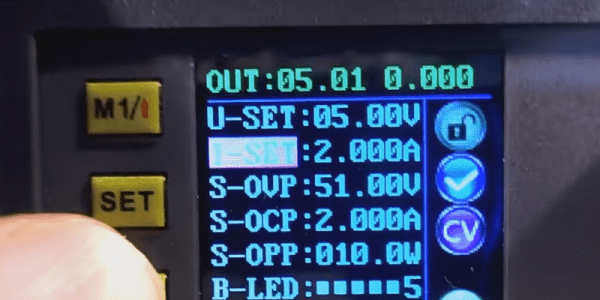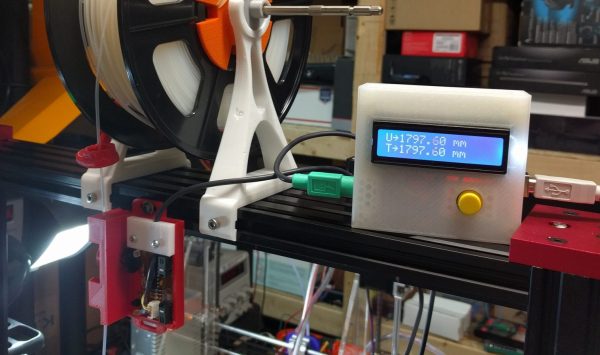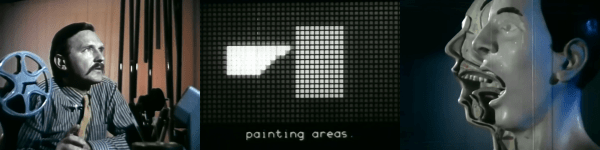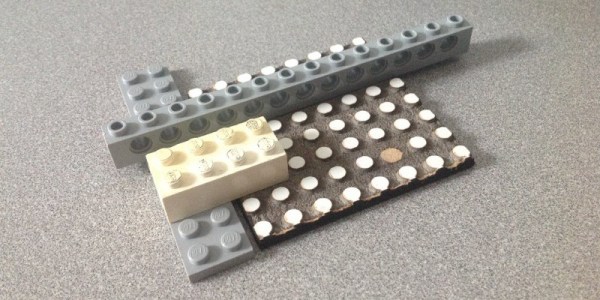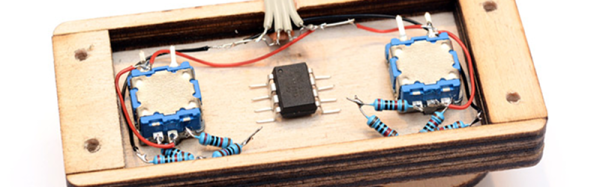We recently noticed a very cool-looking series of power supply modules on a few of the Chinese deal web sites. Depending on the model, they provide a digitally-controlled voltage with metering. You need to provide at least a volt or so over the maximum desired output voltage. You can see a video from [iforce2d] below. The module in the video is rated for 5A at 50V maximum, but there are other sizes available. For those interested in graphs and numbers [lgyte] did a lot of characterization of these modules.
There was a time when importing goods from far away places was somewhat of an art. Finding suppliers, working out payment, shipping, and customs meant you had to know what you were doing. Today, you just surf the web, find what you want, pay with PayPal, and stuff shows up on your doorstep from all four corners of the globe.
There is one problem, though. We see a lot of cool stuff from China and some of it is excellent, especially for the price. Frankly, though, some of it is junk. It is hard to tell which is which. What’s more is even though in theory you might be able to return something, usually the freight charges make that impractical. So when you get a dud, you are likely to just eat it and chalk it up to experience. So the question is: how good (or bad) or these power supply modules?