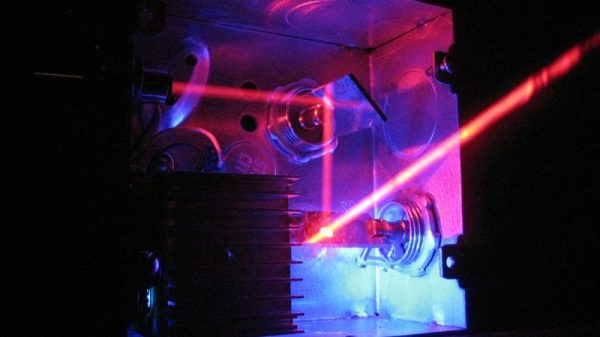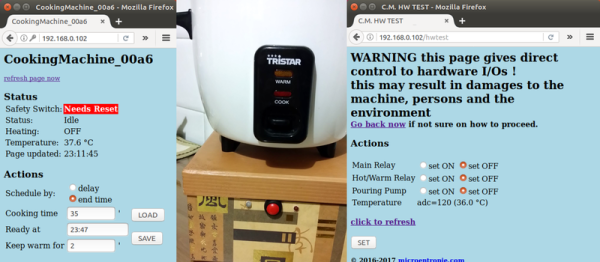In the home computer boom of 1980s Britain, you could describe Amstrad as the third-placed home-grown player after Sinclair and Acorn. If you were a computer enthusiast kid rather than a gamer kid, you wanted Acorn’s BBC Micro, your parents bought you Sinclair’s ZX Spectrum because it was cheaper, and you thought the Amstrads were cool because they came with a better monitor than your family’s cast-off 1970s TV.
Amstrad were not a computer company headed by a technical wizard, instead they were a consumer electronics company whose founder [Alan Sugar] had a keen nose for the preferences of the consumer. Thus the Amstrad machines were different from some of their competitors: they were more polished, more appliances than experimental tools. Mass storage devices such as tape decks and floppy drives were built-in, every Amstrad came with its own dedicated monitor, and keyboards were decent quality as you’d see on a “proper” computer.
The high-end Amstrad model was the CPC6128. It came with a 3″ floppy drive, and of most interest, it could run the CP/M operating system. If your parents bought you an Amstrad CPC as a 1980s teen, it wouldn’t have been this one, so they are considerably less common than their 64k brethren with the cassette deck. One has found its way into [Drygol]’s hands though, and because the vintage 3″ floppies are unobtainable nowadays he’s fitted a floppy emulator board that stores data on an SD card.
In a sense, in that this is simply the fitting of an off-the-shelf board to a computer, it’s Not A Hack. But misses the point. This is an unusual home computer from the 8-bit era and his write-up is as much a teardown as it is a howto. We don’t often get to see inside a 6128.
Fitting the board required the fabrication of a cable, with some very neat soldering work. The board has an LCD display, which is mounted in the floppy opening with a 3D printed bezel. The result is a very usable retro computer, without too much in the way of wanton remodeling.
This is probably the first real Amstrad 6128 we’ve shown you, but that hasn’t stopped enthusiasts making a clone with original chips, and another on an FPGA.