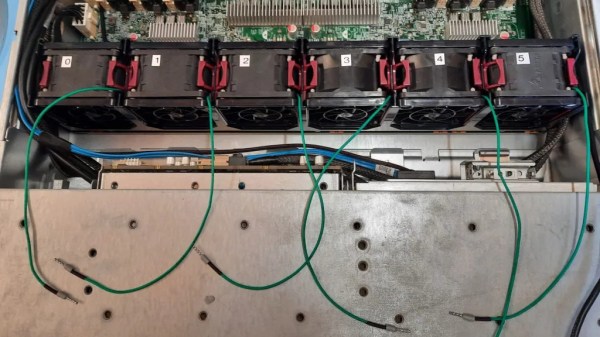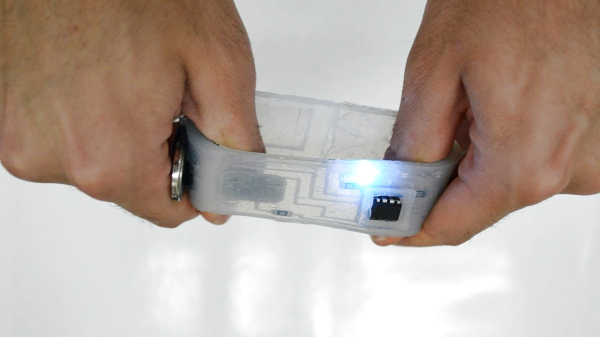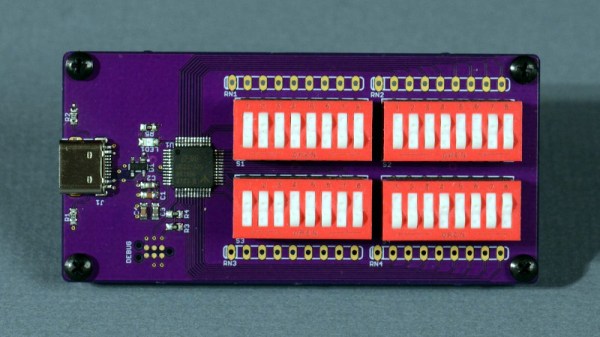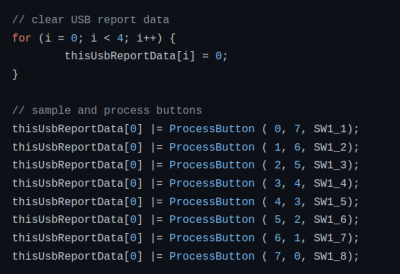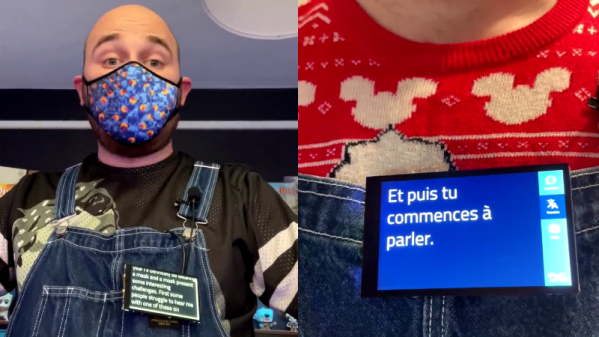[Jay Carlson] has shared some fantastic guidance on how to optimize one’s home workspace, and you just might want to emulate some of his layout, especially if you routinely juggle multiple projects. He makes the important point that different people have different needs, so one size does not fit all. Optimizing one’s workspace must first take into account what kind(s) of work one does, and many of his tips and tricks are pretty broadly applicable.

[Jay] works on embedded systems, and often switches between many different jobs and projects. Get your notepads ready, because there are plenty of great takeaways.
For example, to get a good top-down camera view of what’s on the workbench, he uses a camera mounted on an articulated arm (the kind that usually has a lamp attached to the end.) This makes the camera easy to deploy and easy to stow, and he can effortlessly save footage or share video with colleagues online.
Another great tip is using what most of us would call cafeteria trays and a matching rack. With each tray devoted to a different project or version of hardware, it makes switching between jobs as simple as sliding in one tray and pulling out another. It’s also a highly space-efficient way to store a lot of in-progress hardware. [Jay] gives a detailed walkthrough of his workspace and explains every decision, it’s well worth a read.
It’s always better to save space, as long as doing so doesn’t negatively impact the work itself. If you’re looking for space-saving tips, be sure to check out this tiny workshop’s space-saving hacks for more ideas.