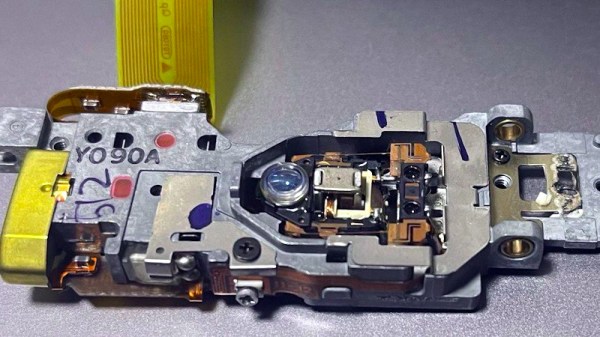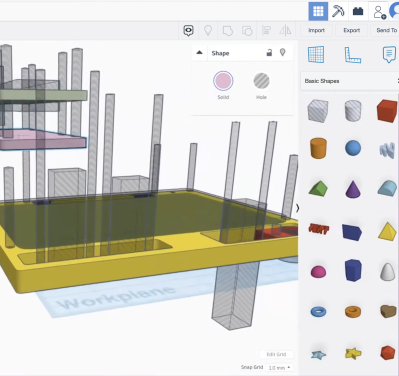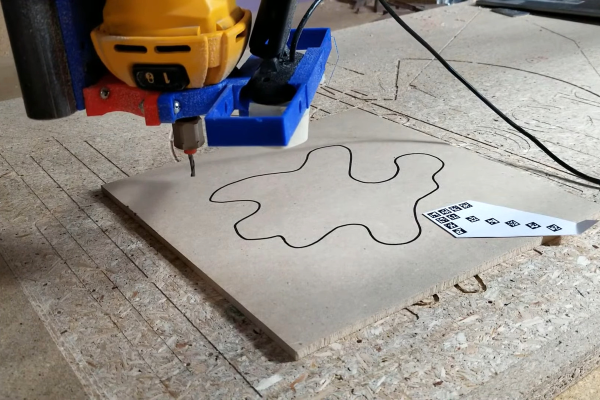Most of us either own or have used a laptop at some point. For traveling, as a student, or even for browsing Hackaday on the couch in front of the TV, they are pretty much indispensable. They do tend to have a sharp performance reduction compared to a desktop though thanks to the thermal and battery limitations of a portable form factor. [Scott Yu-Jan] wanted to solve that in his own life by building a custom Mac laptop with none of these downsides.
Noticing that a modern iPad Mini has exactly the same width of his Mac Mini, [Scott] set about combining the two devices into a single unit that he could assemble when traveling. A 3D printed case with a traditional laptop clamshell design takes care of physically combining these two devices, and a USB-C cable between the two takes care of combining them in software thanks to Apple’s Duet program. While this has better performance than a Macbook Pro it might actually have some perks, since Apple continues to refuse to make a laptop with a touchscreen.
There are some downsides, of course. The price is higher than a comparable Macbook Pro for the iPad and Mac together, plus it doesn’t include a keyboard or mouse. It also has no battery, so it needs to be plugged in. In the follow-up video linked below, though, [Scott] notes that for him this still made sense as he uses the Mac and iPad individually already, and only works remotely at places that have power outlets readily available. For the average person, though, we might recommend something different if you really need an esoteric laptop-like machine.
Thanks to [Varun] for originally sending in this tip!
Continue reading “Desktop Performance In A Custom Mac Laptop”