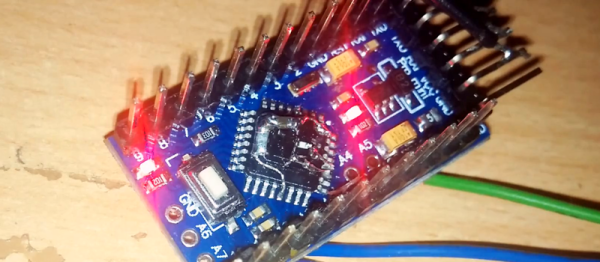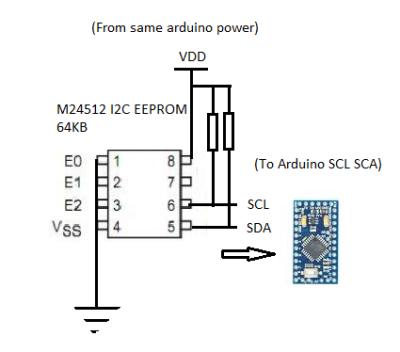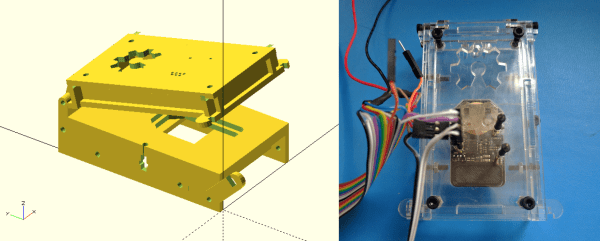After a tough summer of botnet attacks by Internet-of-Things things came to a head last week and took down many popular websites for folks in the eastern US, more attention has finally been paid to what to do about this mess. We’ve wracked our brains, and the best we can come up with is that it’s the manufacturers’ responsibility to secure their devices.
Chinese DVR manufacturer Xiongmai, predictably, thinks that the end-user is to blame, but is also consenting to a recall of up to 300 million 4.3 million of their pre-2015 vintage cameras — the ones with hard-coded factory default passwords. (You can cut/paste the text into a translator and have a few laughs, or just take our word for it. The company’s name gets mis-translated frequently throughout as “male” or “masculine”, if that helps.)
Xiongmai’s claim is that their devices were never meant to be exposed to the real Internet, but rather were designed to be used exclusively behind firewalls. That’s apparently the reason for the firmware-coded administrator passwords. (Sigh!) Anyone actually making their Internet of Things thing reachable from the broader network is, according to Xiongmai, being irresponsible. They then go on to accuse a tech website of slander, and produce a friendly ruling from a local court supporting this claim.
Whatever. We understand that Xiongmai has to protect its business, and doesn’t want to admit liability. And in the end, they’re doing the right thing by recalling their devices with hard-coded passwords, so we’ll cut them some slack. Is the threat of massive economic damage from a recall of insecure hardware going to be the driver for manufacturers to be more security conscious? (We kinda hope so.)
Meanwhile, if you can’t get enough botnets, here is a trio of recent articles (one, two, and three) that are all relevant to this device recall.
Via threatpost.