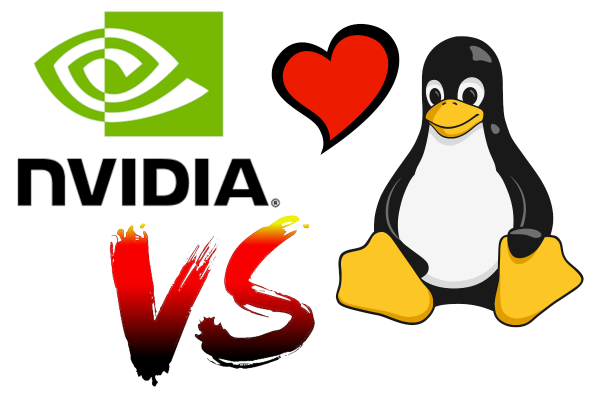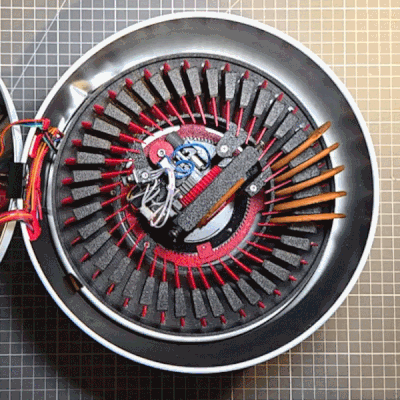Optical Character Recognition (OCR) forms the bridge between the analog world of paper and the world of machines. The modern-day expectation is that when we point a smartphone camera at some characters it will flawlessly recognize and read them, but OCR technology predates such consumer technology by a considerable amount, with IBM producing OCR systems as early as the 1950s. In a 1960s promotional video on the always delightful Periscope Film channel on YouTube we can get an idea of how this worked back then, in particular the challenge of variable quality input.
What drove OCR was the need to process more paper-based data faster, as the amount of such data increased and computers got more capable. This led to the design of paper forms that made the recognition much easier, as can still be seen today on for example tax forms and on archaic paper payment methods like checks in countries that still use it. This means a paper form optimized for reflectivity, with clearly designated sections and lines, thus limiting the variability of the input forms to be OCR-ed. After that it’s just a matter of writing with clear block letters into the marked boxes, or using a typewriter with a nice fresh ink ribbon.
These days optical scanners are a lot more capable, of course, making many of such considerations no longer as relevant, even if human handwriting remains a challenge for OCR and human brains alike.