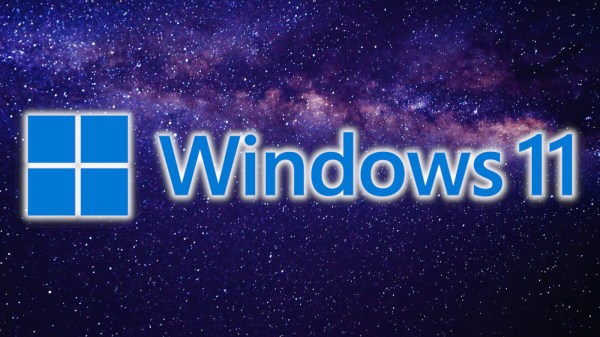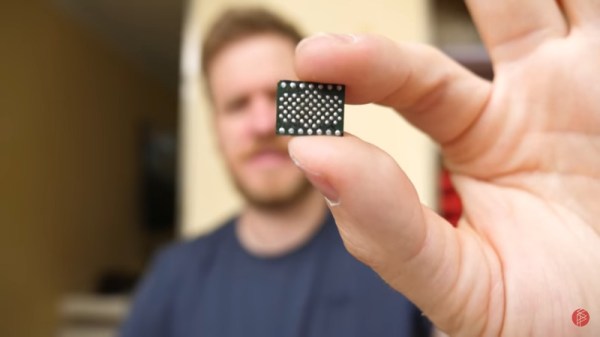When you hear “PS2” and “Windows 95,” you probably think someone forgot a slash and are talking about peripherals, but no — this hack is very much about the Sony PlayStation 2, the best-selling game console of all time. [MeraByte] walks us through the possibly ridiculous task of installing Windows 95 on the last hardware anyone at Microsoft would ever endorse in a video you can watch below.
Obviously, the MIPS-based Emotion Engine at the heart of the PS2 is not going to be able to handle x86 instructions Win95 is expecting, but that’s all solved by the magic of emulation. [MeraByte] is running a version of Bochs, an x86 emulator that has been built for PS/2 after trying and failing to install Windows (both 3.1 and 95) to an experimental DOSBox build.
As expected, it is not a smooth journey for [MeraByte], but the flailing about and troubleshooting make for entertaining viewing. Once loaded, it works surprisingly well, in that anything works at all. Unfortunately, neither the mouse nor Ultimate Doom 95 worked. We suppose that ultimately means that this hack fails since even Doom can run Doom. The mouse thing is also important, probably.
If you have a PlayStation 2, maybe skip Windows 95 and try running GoLang. If you do have DOOM running on the PlayStation 2, send us a tip. There was never an official release for PS2, but after 26 years, someone must have done it by now. Continue reading “Windows 95 On PlayStation 2 Works As Well As You Expected”



 An exhibit like this isn’t thrown together overnight. [Commodore Z] and [Ms-Dos5] worked for months to assemble the right mix of desktops, laptops, and peripherals to showcase Windows 95. Many of the computers are networked as well – which was no easy task.
An exhibit like this isn’t thrown together overnight. [Commodore Z] and [Ms-Dos5] worked for months to assemble the right mix of desktops, laptops, and peripherals to showcase Windows 95. Many of the computers are networked as well – which was no easy task.