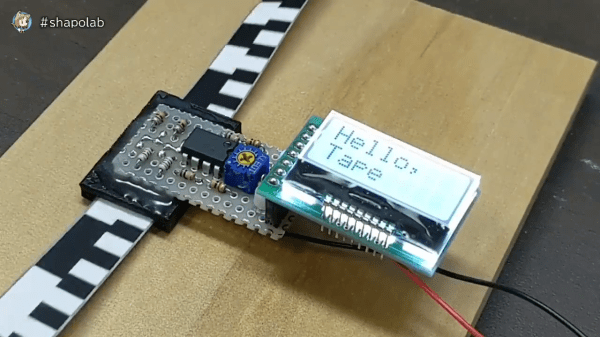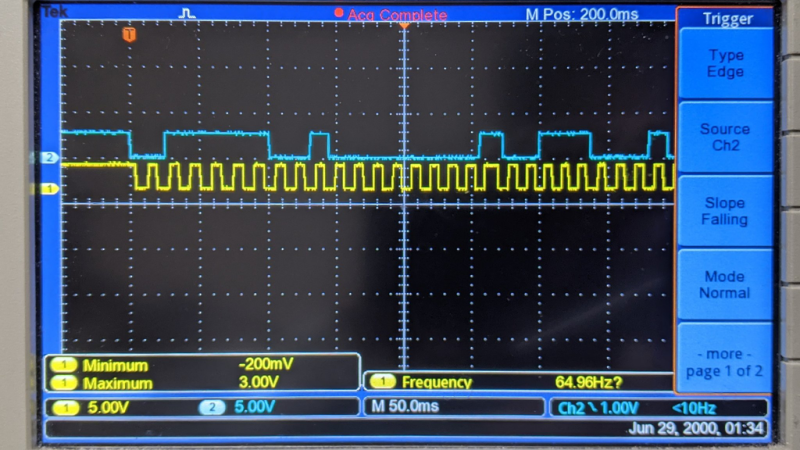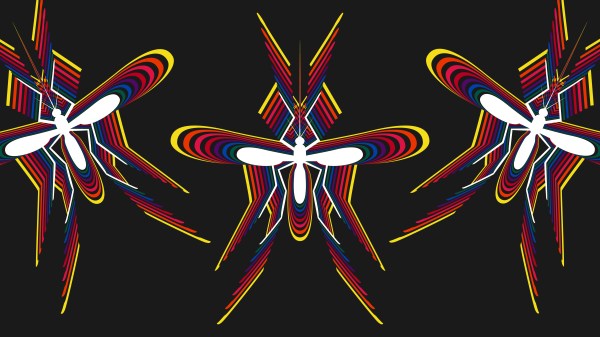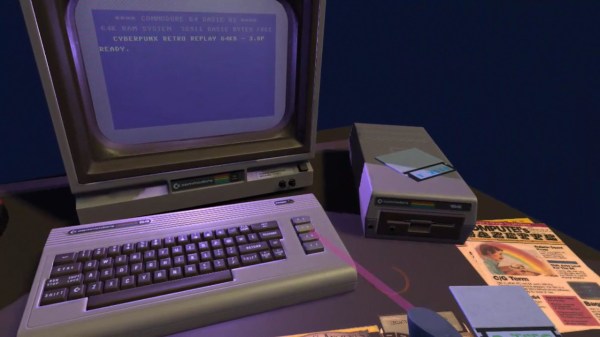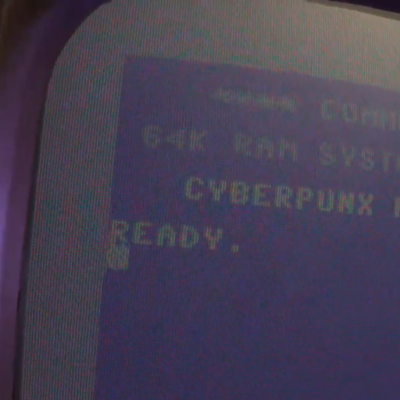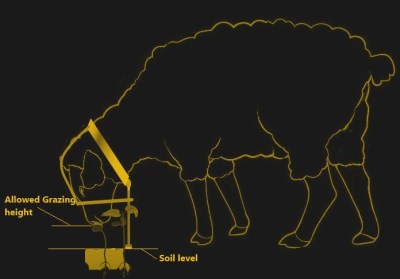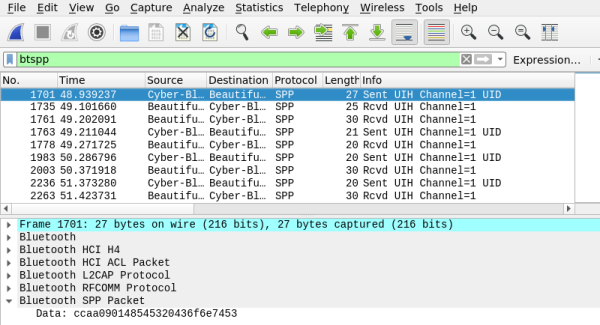When Paul Allen founded Stratolaunch in 2011, the hope was to make access to space cheaper and faster. The company’s massive carrier aircraft, the largest plane by wingspan ever to be built, would be able to carry rocket-powered vehicles up into the thin upper atmosphere on short notice under the power of its conventional jet engines. The smaller vehicle, free of the drag it would incur in the denser atmosphere closer to the ground, could then be released and continue its journey to space using smaller engines and less propellant than would have been required for a conventional launch.
But Allen, who died in October of 2018, never got to see his gigantic plane fly. It wasn’t until April 13th, 2019 that the prototype carrier aircraft, nicknamed Roc, finally got to stretch its 117 meter (385 feet) wings and soar over the Mojave Desert. By that time, the nature of spaceflight had changed completely. Commercial companies were putting payloads into orbit on their own rockets, and SpaceX was regularly recovering and reusing their first stage boosters. Facing a very different market, and without Allen at the helm, Stratolaunch ceased operations the following month. By June the company’s assets, including Roc, went on the market for $400 million.
Finally, after years of rumors that it was to be scrapped, Allen’s mega-plane has flown for the second time. With new ownership and a new mission, Stratolaunch is poised to reinvent itself as a major player in the emerging field of hypersonic flight.
Continue reading “After Years Of Uncertainty, Stratolaunch Flies Again”