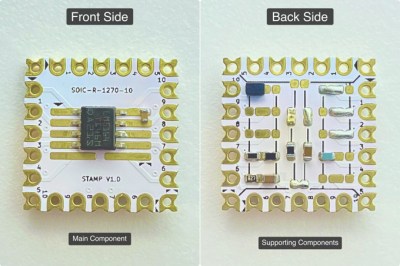Near my childhood home was a small river. It wasn’t much more than a creek at the best of times, and in dry summers it would sometimes almost dry up completely. But snowmelt revived it each Spring, and the remains of tropical storms in late Summer and early Fall often transformed it into a raging torrent if only briefly before the flood waters receded and the river returned to its lazy ways.
Other than to those of us who used it as a playground, the river seemed of little consequence. But it did matter enough that a mile or so downstream was some sort of instrumentation, obviously meant to monitor the river. It was — and still is — visible from the road, a tall corrugated pipe standing next to the river, topped with a box bearing the logo of the US Geological Survey. On occasion, someone would visit and open the box to do mysterious things, which suggested the river was interesting beyond our fishing and adventuring needs.
Although I learned quite early that this device was a streamgage, and that it was part of a large network of monitoring instruments the USGS used to monitor the nation’s waterways, it wasn’t until quite recently — OK, this week — that I learned how streamgages work, or how extensive the network is. A lot of effort goes into installing and maintaining this far-flung network, and it’s worth looking at how these instruments work and their impact on everyday life.