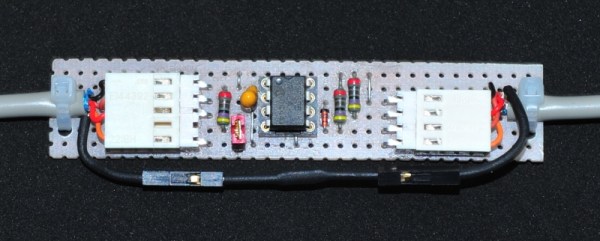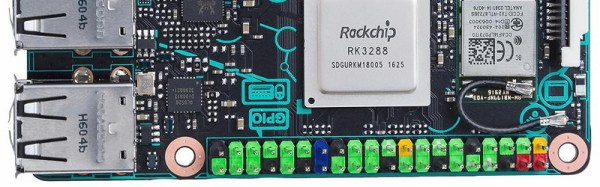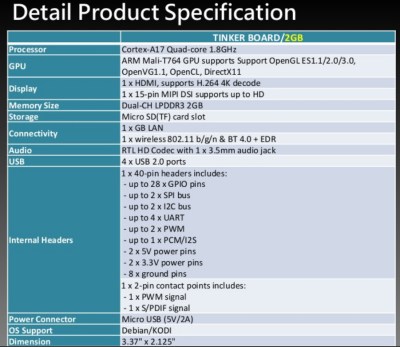Until the industrial revolution, humans made use of animals to make our labor easier. This is still seen in some niche areas, like how no machine yet has been invented that’s as good at sniffing out truffles as pigs are. [William] has hearkened back to humanity’s earlier roots, but in a more modern twist has made something of a general purpose dog that could feasibly do any work imaginable. Now his dog is remote-controlled.
[William] accomplished the monumental task in a literally cartoonish fashion using the old trope of hanging a hot dog in front of something’s face to get them to chase it. The attachment point was fitted with a remote control receiver and an actuator to get the hanging hot dog to dangle a little bit more to the dog’s right or left, depending on where the “operator” wants the dog to go. [William]’s bulldog seems to be a pretty good sport about everything and isn’t any worse for wear either.
Believe it or not, there has been some actual research done into remote controlling animals, although so far it’s limited to remote-controlled cockroaches. We like the simplicity of the remote-controlled dog, though, but don’t expect to see these rigs replacing leashes anytime soon!