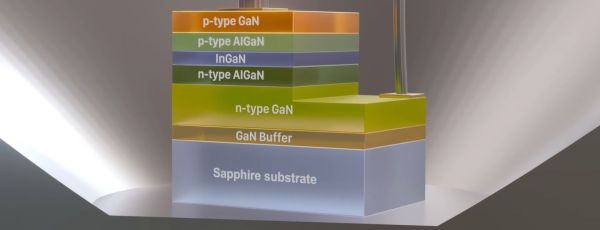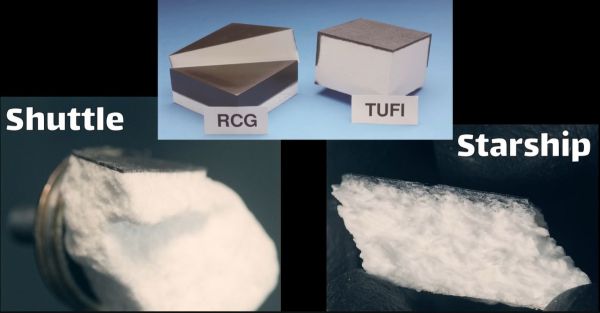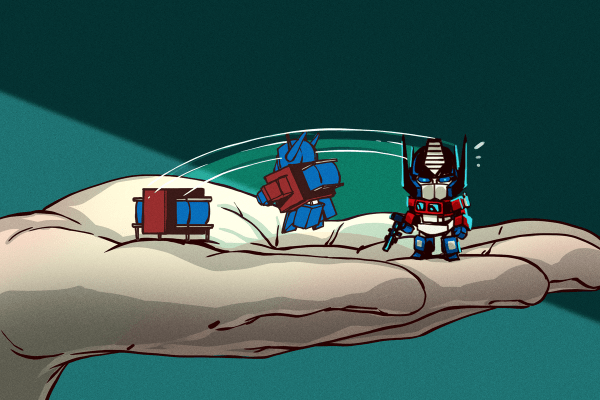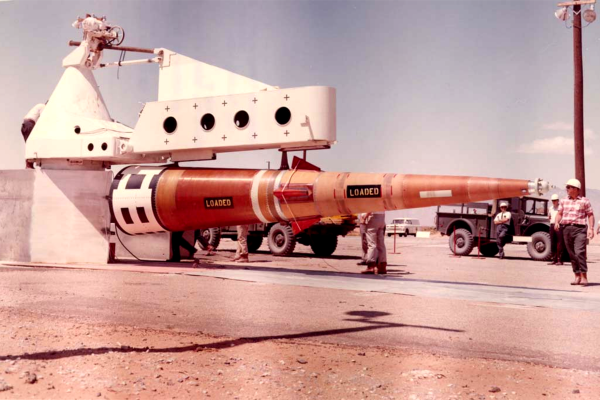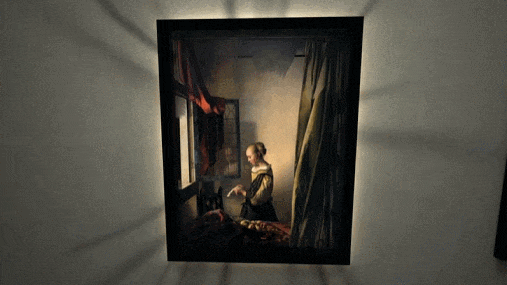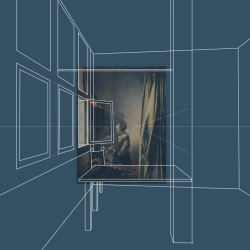With the invention of the first LED featuring a red color, it seemed only a matter of time before LEDs would appear with other colors. Indeed, soon green and other colors joined the LED revolution, but not blue. Although some dim prototypes existed, none of them were practical enough to be considered for commercialization. The subject of a recent [Veritasium] video, the core of the problem was that finding a material with the right bandgap and other desirable properties remained elusive. It was in this situation that at the tail end of the 1980s a young engineer at Nichia in Japan found himself pursuing a solution to this conundrum.
Although Nichia was struggling at the time due to the competition in the semiconductor market, its president was not afraid to take a gamble on a promise, which is why this young engineer – [Shuji Nakamura] – got permission to try his wits at the problem. This included a year long study trip to Florida to learn the ins and outs of a new technology called metalorganic chemical vapor deposition (MOCVD, also metalorganic vapor-phase epitaxy). Once back in Japan, he got access to a new MOCVD machine at Nichia, which he quickly got around to heavily modifying into the now well-known two-flow reactor version which improves the yield.
Continue reading “Shuji Nakamura: The Man Who Gave Us The Blue LED Despite All Odds”