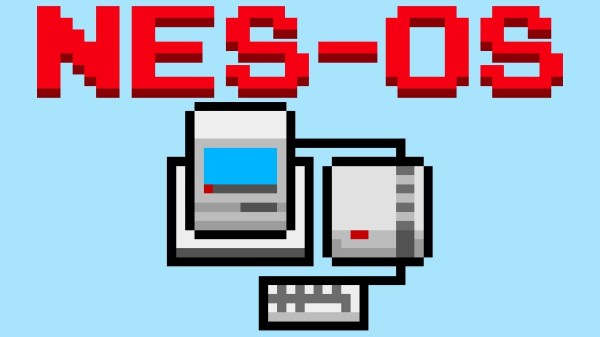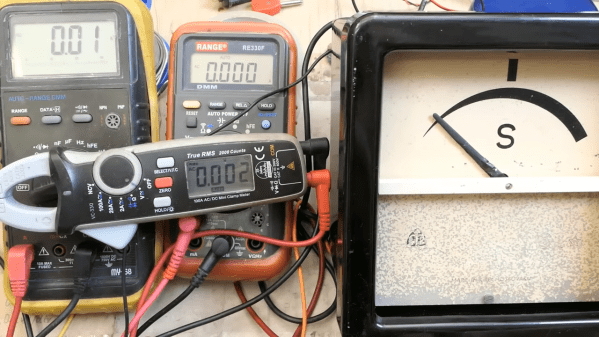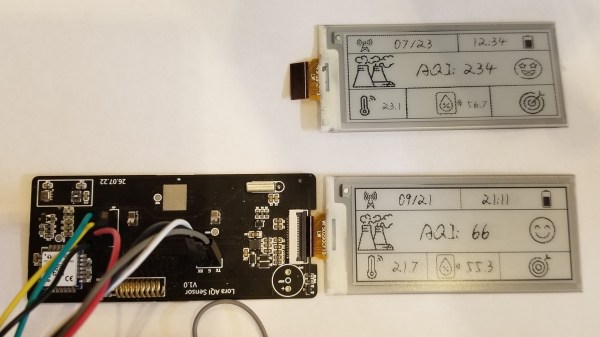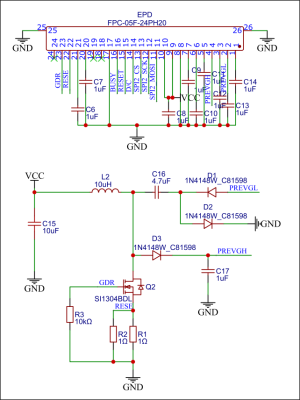If you’ve ever eyed up a kids laptop and wondered whether it could take an upgrade with a single board computer, you’re not alone. [Labz] have taken a couple of Brazilian Max Steel toy computers from a decade or more ago, and made them into usable if unconventional portable computers (Brazilian Portuguese, but YouTube’s subtitle translation is your friend).
The computers are similar to the ones you may be familiar with from the likes of VTech, a QWERTY keyboard and fairly conventional form factor but with a tiny monochrome LCD and a few built-in games. In the video below the break we see both the laptop and desktop variants butchered with a rotary tool to receive new larger screens, with the laptop getting a Raspberry Pi and the desktop getting a small form factor PC. The laptop needed a 3D printed extension to make extra space, while the desktop received a PCI Express extension cable for a video card. Finally, an Arduino took care of the keyboard.
The cherry on the cake for this video comes at the end, when they find the now-grown-up kid from the original advert. Meanwhile, kids computers have featured here before a few times.