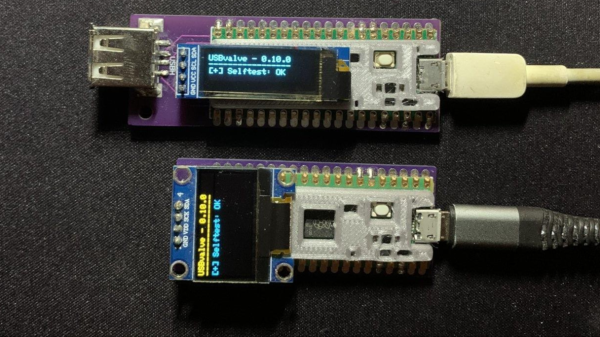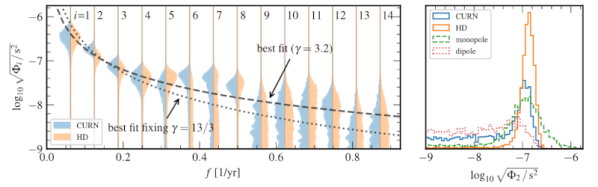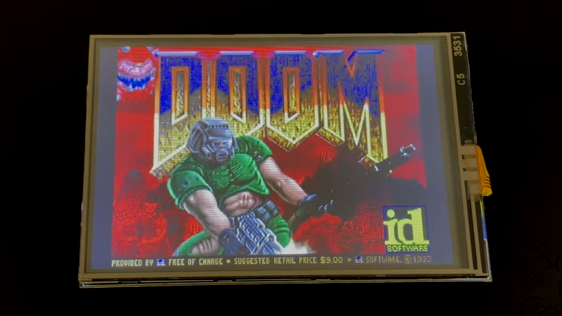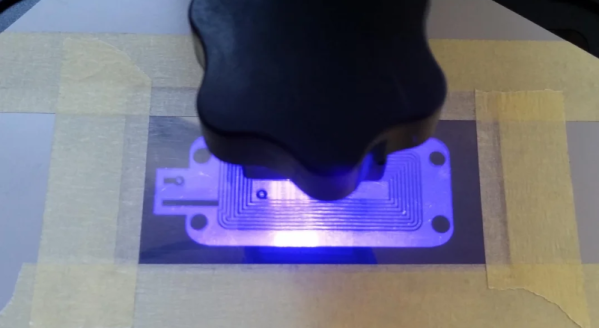At the dawn of the Space Race, when computers were something that took up whole rooms, satellites and probes had to rely on analog electronics to read from their various sensors and transmit the resulting data to the ground. But it wasn’t long before humanity’s space ambitions outgrew these early systems, which lead to vast advancements in space-bound digital computers in support of NASA’s Gemini and Apollo programs. Today, building a spacecraft without an onboard computer (or even multiple redundant computers) is unheard of. Even the smallest of CubeSats is likely running Linux on a multi-core system.

As such, software development has now become part an integral part of spacecraft design — from low-level code that’s responsible for firing off emergency systems to the 3D graphical touchscreen interfaces used by the crew to navigate the craft. But as you might expect, the stakes here are higher than any normal programming assignment. If your code locks up here on Earth, it’s an annoyance. If it locks up on a lunar lander seconds before it touches down on the surface, it could be the end of the mission.
To get a bit more insight into this fascinating corner of software development, we invited Jacob Killelea to host last week’s
Software for Satellites Hack Chat. Jacob is an engineer with a background in both aero and thermodynamics, control systems, and life support. He’s written code for spacecraft destined for the Moon, and perhaps most importantly, is an avid reader of Hackaday.
Continue reading “Discussing The Finer Points Of Space-Worthy Software”