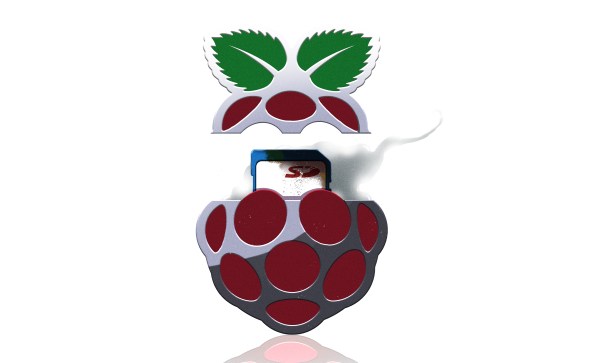What’s Forgotten Internet? It is the story of parts of the Internet — or Internet precursors — that you might have forgotten about or maybe you missed out on them. This time, we’re looking at Unix-to-Unix Copy, more commonly called UUCP. Developed in the late 1970s, UUCP was a solution for sending messages between systems that were not always connected together. It could also allow remote users to execute commands. By 1979, it was part of the 7th Edition of Unix.
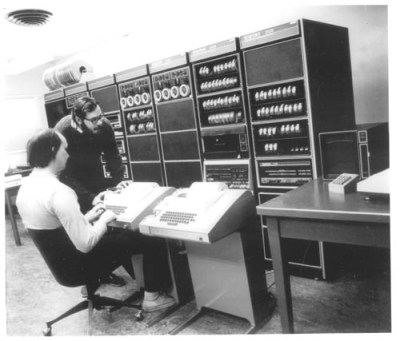
Operation was simple. Each computer in a UUCP network had a list of neighbor systems. Don’t forget, they weren’t connected, so instead of an IP address, each system had the other’s phone number to connect to a dial up modem. You also needed a login name and password. Almost certainly, by the way, those modems operated at 300 baud or less.
If a computer could dial out, when someone wanted to send something or do a remote execution, the UUCP system would call a neighboring computer. However, some systems couldn’t dial out, so it was also possible for a neighbor to call in and poll to see if there was anything you needed to do. Files would go from one system to another using a variety of protocols.