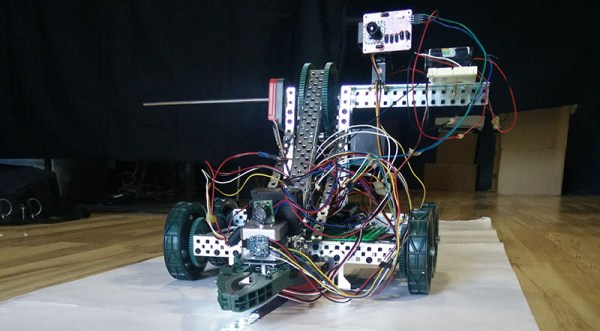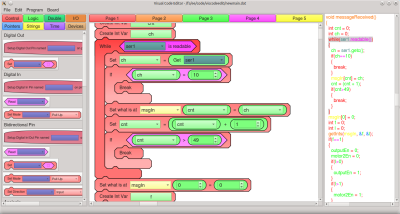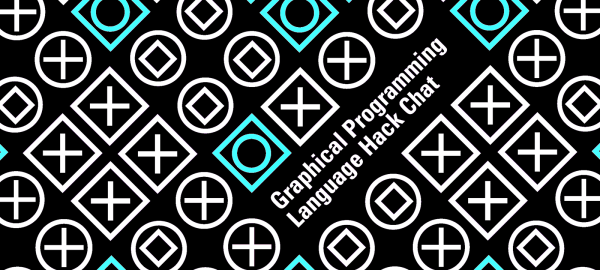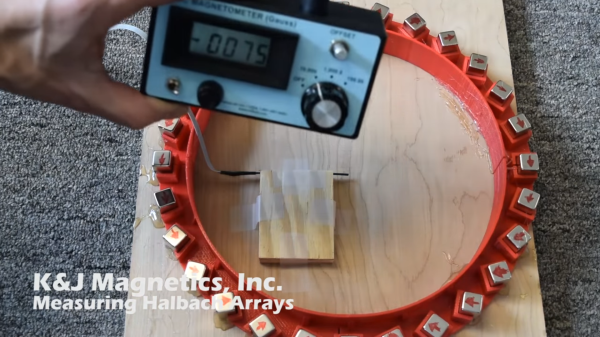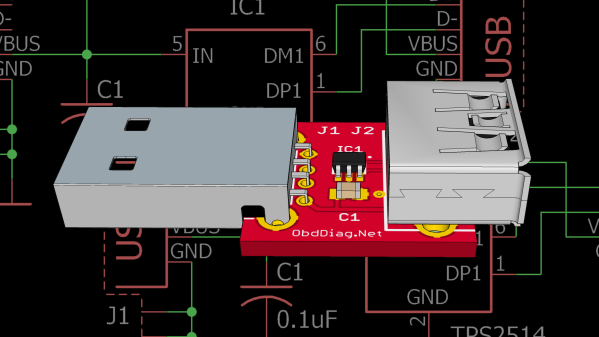What do you do when you suddenly find you have some free time because you’re waiting on parts or have run up against other delays for your current project? If you’re [James Bruton], you design and build a mini electric bike.
Being a prolific builder, [James] already had the parts he needed. Some of them were left over from previous projects: a small motor, a 24 volt LiPo battery, an SK8 electronic speed controller, and a twist grip for the handlebars. He cut a wooden frame using his CNC machine and 3D printed various other components. Normally he uses ABS for motor mounts but this time he went with PLA and sure enough, the motor heated up and the mounting screws got hot enough to melt the plastic. But other than that, the bike worked great and looks like a polished, manufactured product. How many of us can say the same for our own unplanned projects using only parts from around the workshop? Check out his build and watch him whizzing around on it in the video below.
As for the former projects from which he had leftover parts, he says that some came from skateboard projects such as his pimped out electric LEGO longboard.
Continue reading “Building A Mini Electric Bike In Between Projects”