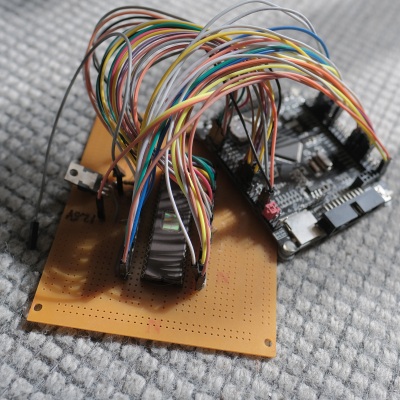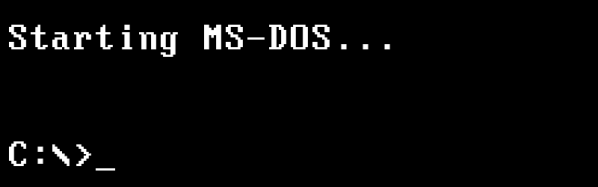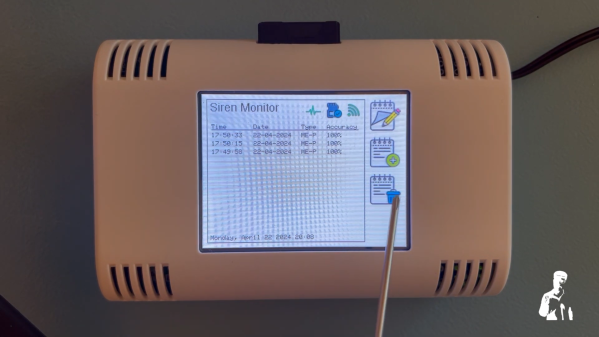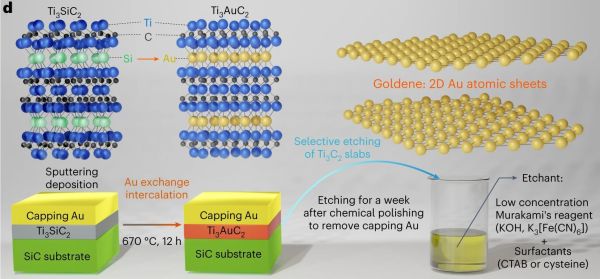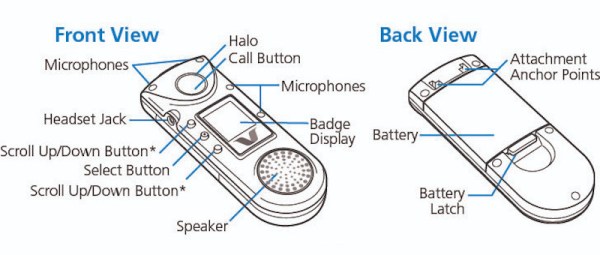While there’s still something undeniably cool about the flip-open communicators used in the original Star Trek, the fact is, they don’t really look all that futuristic compared to modern mobile phones. But the upgraded “combadges” used in Star Trek: The Next Generation and its various large and small screen spin-offs — now that’s a tech we’re still trying to catch up to.
As it turns out, it might not be as far away as we thought. A company called Vocera actually put out a few models of WiFi “Communication Badges” in the early 2000s that were intended for hospital use, which these days can be had on eBay for as little as $25 USD. Unfortunately, they’re basically worthless without a proprietary back-end system. Or at least, that was the case before the Combadge project got involved.
Designed for folks who really want to start each conversation with a brisk tap on the chest, the primary project of Combadge is the Spin Doctor server, which is a drop-in replacement for the original software that controlled the Vocera badges. Or at least, that’s the goal. Right now not everything is working, but it’s at the point where you can connect multiple badges to a server, assign them users, and make calls between them.
It also features some early speech recognition capabilities, with transcriptions being generated for the voices picked up on each badge. Long-term, one of the goals is to be able to plug the output of this server into your home automation system. So you could tap your chest and ask the computer to turn on the front porch light, or as the documentation hopefully prophesies, start the coffee maker.
There hasn’t been much activity on the project in the last year or so, but perhaps that’s just because the right group of rabid nerds dedicated developers has yet to come onboard. Maybe the Hackaday community could lend a hand? After all, we know how much you like talking to your electronics. The hardware is cheap and the source is open, what more could you ask for?