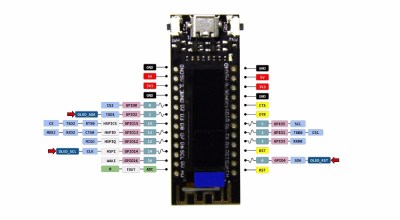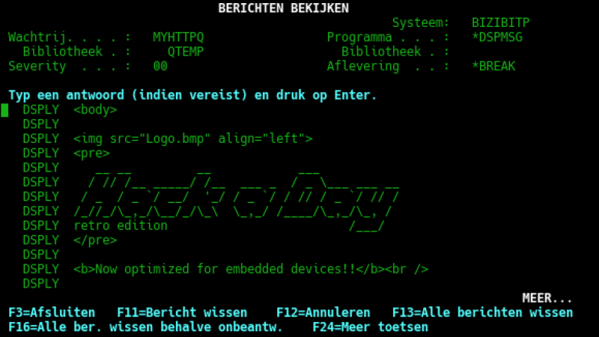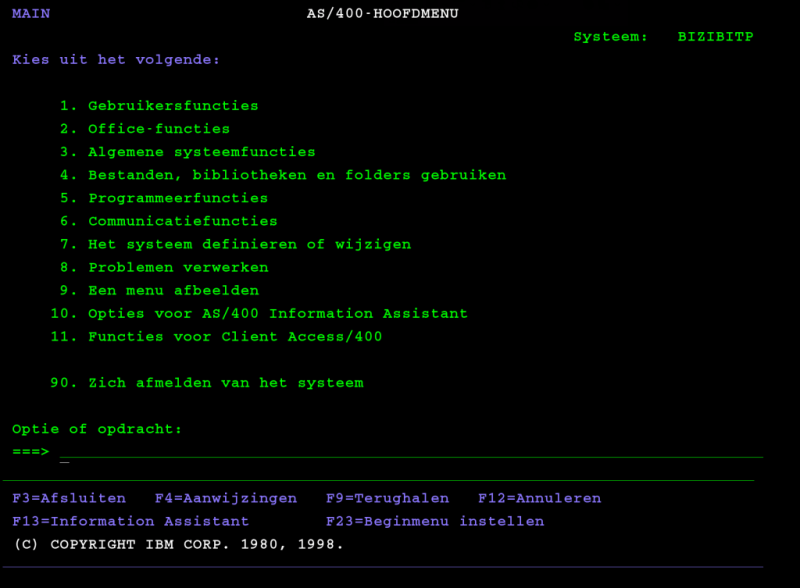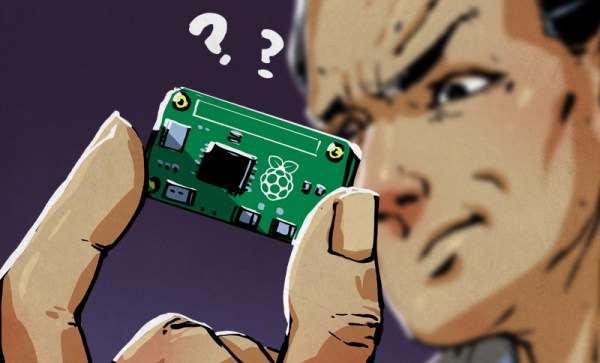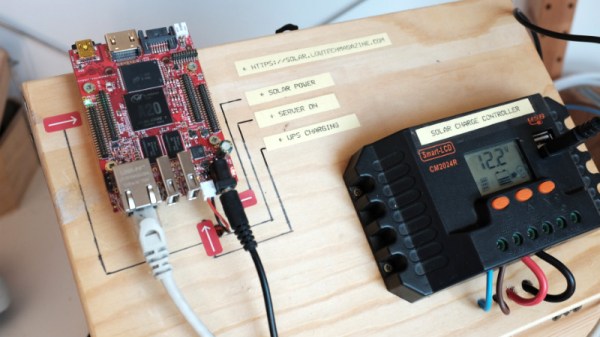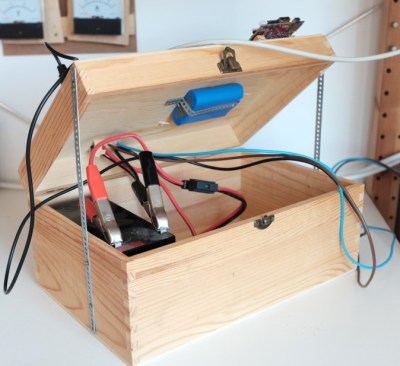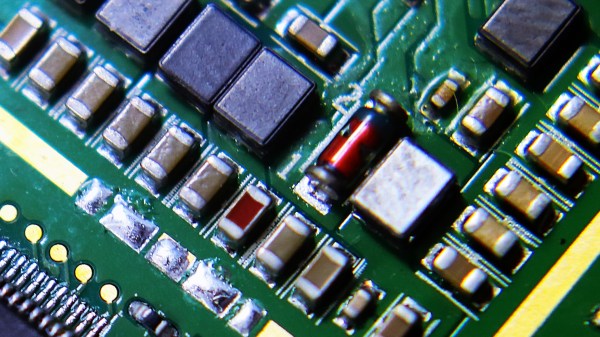It looks like Al was right, we should all be using Emacs. On the 4th of June, [Armin Razmjou] announced a flaw in Vim that allowed a malicious text file to trigger arbitrary code execution. It’s not every day we come across a malicious text file, and the proof of concept makes use of a clever technique — escape sequences hide the actual payload. Printing the file with cat returns “Nothing here.” Cat has a “-v” flag, and that flag spills the secrets of our malicious text file. For simplicity, we’ll look at the PoC that doesn’t include the control characters. The vulnerability is Vim’s modeline function. This is the ability to include editor options in a text file. If a text file only works with 80 character columns, a modeline might set “textwidth=80”. Modeline already makes use of a sandbox to prevent the most obvious exploits, but [Armin] realized that the “:source!” command could run the contents of a file outside that sandbox. “:source! %” runs the contents of the current file — the malicious text file.
:!uname -a||" vi:fen:fdm=expr:fde=assert_fails("source\!\ \%"):fdl=0:fdt="
Taking this apart one element at a time, the “:!” is the normal mode command to run something in the shell, so the rest of the line is what gets run. “uname -a” is the arbitrary command, benign in this case. Up next is the OR operator, “||” which fully evaluates the first term first, and only evaluates what comes after the operator if the first term returns false. In this case, it’s a simple way to get the payload to run even though the rest of the line is garbage, as far as bash is concerned. “vi:” informs Vim that we have a modeline string. “:fen” enables folding, and “:fdm=expr” sets the folding method to use an expression. This feature is usually used to automatically hide lines matching a regular expression. “:fde=” is the command to set the folding expression. Here’s the exploit, the folding expression can be a function like “execute()” or “assert_fails()”, which allows calling the :source! command. This pops execution out of the sandbox, and begins executing the text file inside vim, just as if a user were typing it in from the keyboard. Continue reading “This Week In Security: Use Emacs, Crash A Windows Server, And A Cryptocurrency Heist”