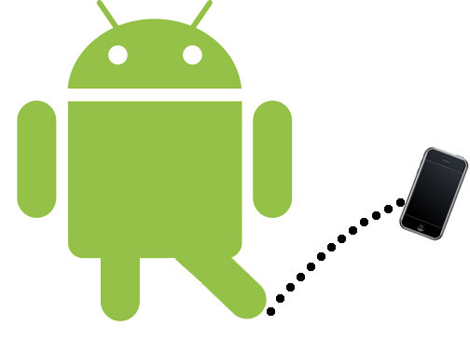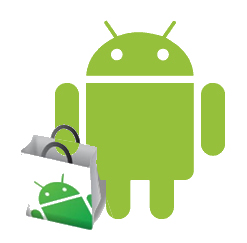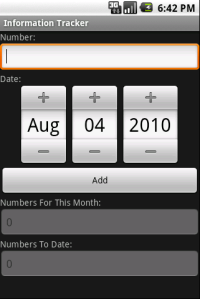Android Hacks434 Articles
Android Development 101 – Part 5:DroidDraw & Information Tracker Completed
In this tutorial we are going to cover completing the Information Tracker using DroidDraw to design the layout of this project. This will give you insight into an alternative to the stock layout manager in the eclipse environment and how DroidDraw functions. DroidDraw can be your best friend when designing Android applications or your worse enemy if you don’t know the layout of the application and how it works. This will show you the basics to this program and how to incorporate it into your development process. This is significantly easier than the previous post but will teach skills on other programs to help development such as DroidDraw.
Continue reading “Android Development 101 – Part 5:DroidDraw & Information Tracker Completed”
Driving With Android
[youtube=http://www.youtube.com/watch?v=tIx2ihZ7728]
[Elrik] converted an RC car so that it can be controlled with an Android phone. He wisely uses the accelerometer for steering with a button for forward and another for reverse. There’s even control for the headlights. The car itself has had a servo retrofit for steering but it’s the Bluetooth module that catches our eye. It’s a GP-GC021 which you can get your hands on for under $20. It has a serial UART for easy interface with a microcontroller at up to 9600 baud.
Now you can convert over that larger vehicle to use Bluetooth instead of WiFi, just don’t hurt yourself. And if you’re just starting out with writing Android apps, don’t miss our series: Android Development 101.
Android Development 101- Part 4:Advanced Database/GUI Code And DDMS
In this tutorial we are going to cover some advanced database code as well as tie in to some more advanced GUI techniques. We left off on the last tutorial showing you how to insert and select data to/from the database as well as make a table. What we need now is to be able to delete data if it is not needed and update it if we entered it incorrectly. We will tie these abilities in with some more advanced functionality utilizing a long press on the screen for delete and for updating we will just press the data we want to edit.
Continue reading “Android Development 101- Part 4:Advanced Database/GUI Code And DDMS”
Android Development 101 – Part 3:Introduction To Databases
In this tutorial we will be pivoting from our last tutorial on Graphical Elements to start focusing on databases in Android development. The android platform uses SQLite databases in its applications and is one of five data storage options in android development. We will only be focusing on SQLite development in android because it is key to the construction of a workable/functional program. After this tutorial you should be able to implement a SQLite database that you are then able to insert and select items from tables in the database.
For this project we will be creating a Random Quote generator that has you enter quotes or sayings in a textbox and press a button to insert them into the database. We will issue a confirmation toast that allows us to see if the data was entered into the database successfully and the textbox will be blank. If a second button is pressed, the database will be accessed and told to select a random quote from the database to show in a toast on the screen.
Continue reading “Android Development 101 – Part 3:Introduction To Databases”
Android Development 101- Part 2:Graphical Elements
In this tutorial, we will be continuing from where we left off with the “hello world” application. This time adding a graphical user interface (GUI) and a “toast”. The GUI will consist of a button, textbox and a label. The “toast” will be issued onto the screen when the button is pressed.
Some may wonder what a toast is. Well, for non-programmers, a toast is a text notification that for the most part is used only to display an error on the screen (I am a big fan of using toasts instead of an alert on the screen as its less intrusive). For this article we will use a toast to display a message on the screen that will take the text in the textbox and issue a “Hello Greg” onto the bottom of the screen. After this article completed you will be able to successfully make toast commands, design the layout of the hello world program, and pull text from a textbox.
Continue reading “Android Development 101- Part 2:Graphical Elements”
Top 10 Features We’d Like To See In Android 3.0
UPDATE:
Hello HaD readers,
Sorry for the delay in updating this. I was on probation while the editors worked with Jason to figure out some things.
Clearly, for my recent debut article, I didn’t research Android OS well enough. After reading each of your comments, I realize that the article fell short of HaD’s and its readers standards for high-quality writing and reporting. Every point I made in the article were problems I noticed in my experience with Android, but I should have done more research on others’ experiences and the capabilities of each version of the OS. To each reader, I am sorry and will do better by you in future posts.