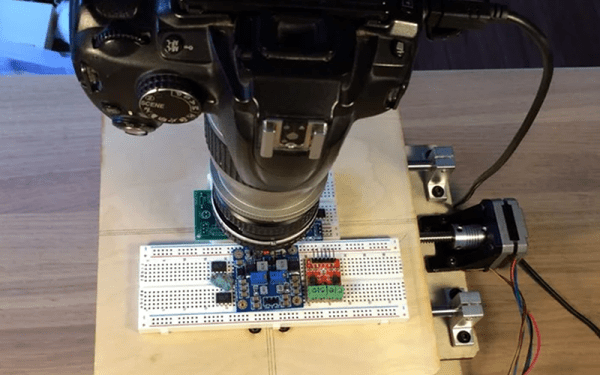We all have awesome hardware projects to show off. Great photos of them are how you unlock the excitement others see in your work. Whether you’re using a DSLR or the camera in your smartphone, it’s not difficult to capture an amazing picture of the project you pour so much effort into. We want you to unleash your photography skills for the Beautiful Hardware contest. Show us your epic hardware photos and win prizes.

The only real barrier between us and superb hardware photos is having an eye for framing your shots, and a few simple tricks to get everything else right. Think about good lighting, shooting with an interesting background, framing off to the side and at an angle (as just one example) for more interest, and spending a few moments with an image editor to complement what the camera captured. With this contest, we want you to take those tricks for a spin on your own workbench.
Lee Wilkins put together a simple guide to get you going with spectacular hardware photography. From the basics of photography and the tricks used for making product hype photos, to capturing great images of LEDs and getting the colors just right, this is a comprehensive quickstart. There’s even a collection of great examples to strive for.
There are three top prizes of $100 cash waiting for you. Just start a new project on Hackaday.io and upload the finest photos you can take of some fun hardware. In the left sidebar of that project use the “Submit project to…” menu to enter it in the Beautiful Hardware contest.