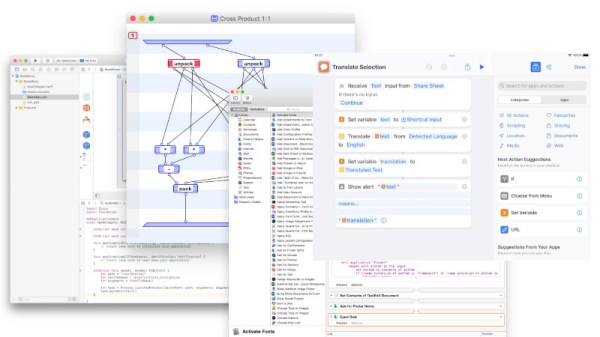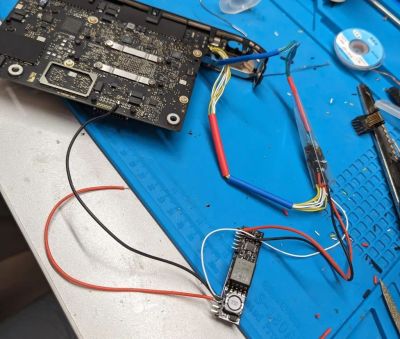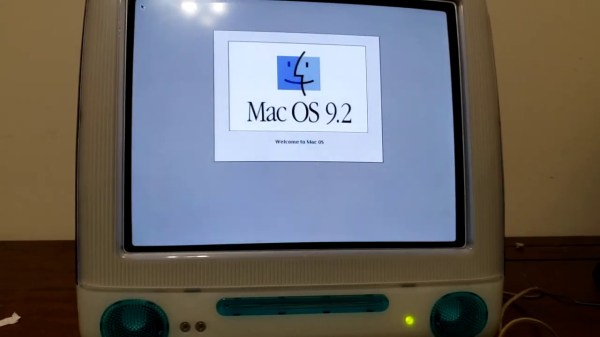Among the changes made by Apple to its laptops over the years, the transition from a Hall sensor-based sleep sensor to an angle sensor that determines when the lid is closed is a decidedly unpopular one. The reason for this is the need to calibrate this sensor after replacement, using a tool that Apple decided to keep for itself. That is, until recently [Stephan Steins] created a tool which he creatively called the ‘nerd.tool.1‘. This widget can perform this calibration procedure with the press of its two buttons, as demonstrated on [Louis Rossmann]’s YouTube channel.
This new angle sensor was first introduced in late 2019, with Apple’s official reason being an increased level of ‘precision’. As each sensor has to be calibrated correctly in order to measure the magnetic field and determine the associated lid angle, this means that third-party repair shops and determined MacBook owners have to transplant the chip containing the calibration data to a replacement sensor system. Until now, that is. Although the nerd.tool.1 is somewhat pricey at €169 ($179 USD), for a third-party MacBook repair shop this would seem to be a steal.
It is however unfortunate that Apple persists in such anti-repair methods, with recently [Hugh Jeffreys] also calling Apple out on this during a MacBook Pro M1/M2 teardown video. During this teardown [Hugh] came across this angle sensor issue by swapping parts between two otherwise identical MacBook Pros, indicating just how annoying this need to calibrate one tiny lid angle sensor is.
Continue reading “Beating Apple’s Secret Lid Angle Sensor Calibration With Custom Tool”