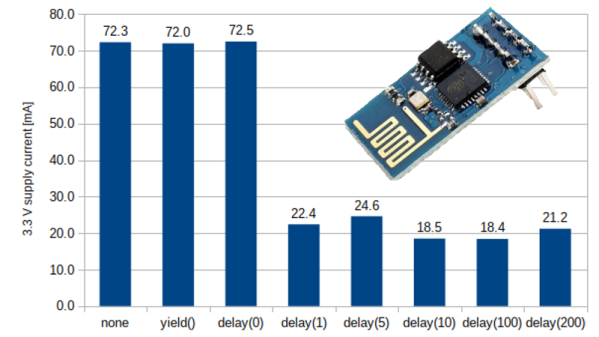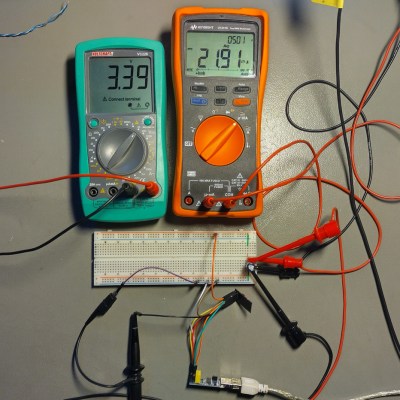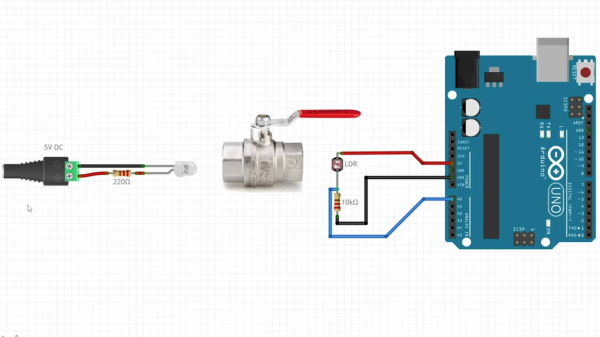[Glen] might describe his project of opening his garage door by way of an RFID sticker on his bike helmet as simple, but some of the interfacing he needed to do was quite complex. He walks through the project from beginning to end, and there’s plenty to learn from.
When designing an RFID access control system, one has to decide what kind of reader and what kind of tags one wishes to use. They all function more or less the same way, but there are a lot of practical considerations to take into account such as cost, range, ease of use, and security options. After a lot of research, [Glen] decided on inexpensive sticker-style tags and a compatible reader supporting credentials with an ISO14443 UID that could be suitably mounted on a building’s exterior.

Breakout boards with ready-to-use code libraries exist for some RFID readers, but that wasn’t the case for the reader [Glen] had. He ended up rolling his own code to handle communication with the reader, with a Microchip PIC18F45K50 doing all the work of reading tags and performing access control. His code is on the project’s GitHub repository, and if you also find yourself needing to interface to a reader that uses the Wiegand protocol, you might want to give it a look.
Controlling the actual garage door was the easy part. All that took was soldering two wires across the switch contacts of a spare garage door opener remote, and using a relay to close the contacts. Simple and effective. You can see it in action in the short video, embedded below the break.
Overhead door access control might be a simple concept, but it comes in all shapes and sizes when enterprising hackers start looking for solutions. We’ve seen garage doors given the DIY IoT treatment, and even seen access controlled by a car’s headlamp flashes, which actually turned out to be more secure than it sounds.
Continue reading “RFID Sticker On Bike Helmet Grants Garage Access”