Recently I needed a dual voltage power supply to test a newly-arrived PCB, but my usual beast of a lab power supply was temporarily at a client’s site. I had a FNIRSI programmable power supply which would have been perfect, but alas, I had only one. While digging around in my junk box I found several USB-C power-delivery “trigger” boards which I bought for an upcoming project. These seemed almost too small for the task at hand, but after a little research I realized they would work quite well.
The ones I had used the Injoinic IP2721 USB-C power delivery chip, commonly used in many of these boards. Mine had been sold pre-configured for certain output voltages, but they were easy to re-jumper to the voltages I needed, +5 VDC and +20 VDC. The most challenging aspect was physically using them — they are the size of a fingernail. This version had through-hole output pads on 0.1″ centers, so I decided to solder them to the base of a standard MTA pin header. A few crimps later and I was up and running, along with the requisite pair of USB-C cables and power adapters.
For just a few dollars each, these trigger boards are useful to have in your toolbox, both for individual projects and for use in a pinch. We reviewed these modules a couple of years ago, and check out the far more flexible PD Micro that we covered last year.






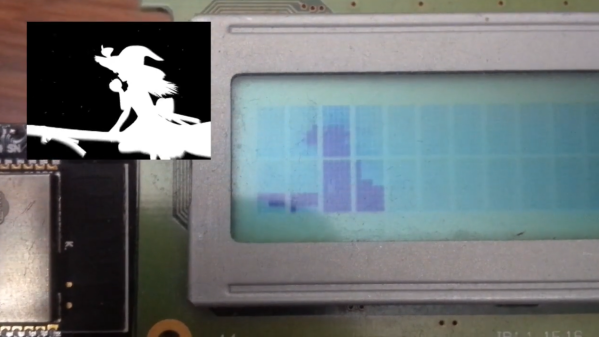
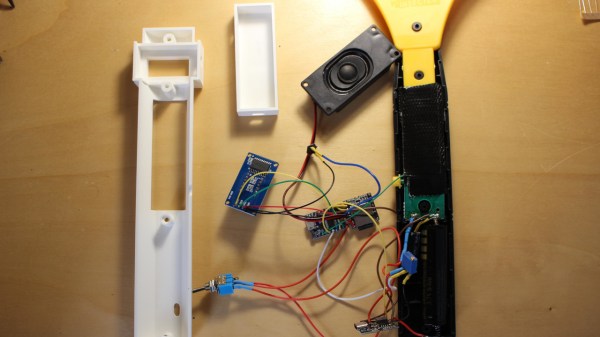
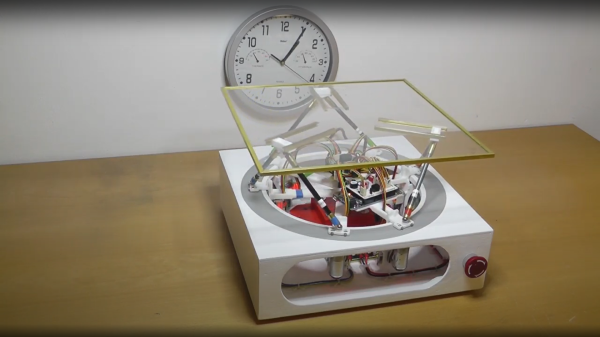
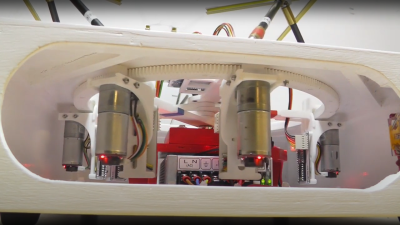 series of videos from a few years ago, showing the construction and operation of such a beast. This is a very neat mechanism comprised of six geared motors on the end of arms, engaging with a large internal gear. The common end of each arm rides on the central shaft, each with its own bearing. With the addition of the usual six linkages, twelve ball joints, and a few brackets, a complete platform is realised.
series of videos from a few years ago, showing the construction and operation of such a beast. This is a very neat mechanism comprised of six geared motors on the end of arms, engaging with a large internal gear. The common end of each arm rides on the central shaft, each with its own bearing. With the addition of the usual six linkages, twelve ball joints, and a few brackets, a complete platform is realised.









