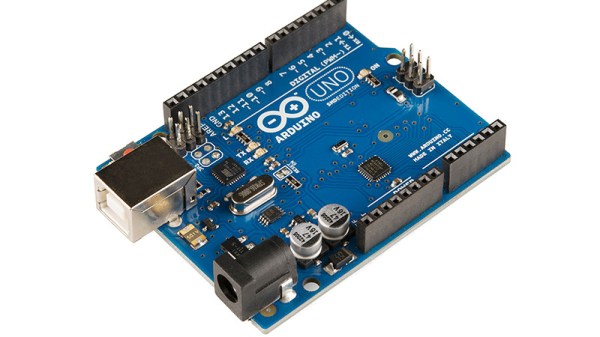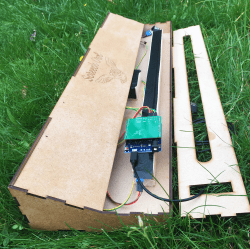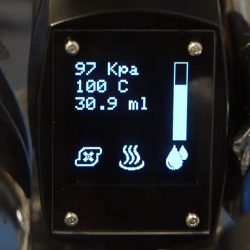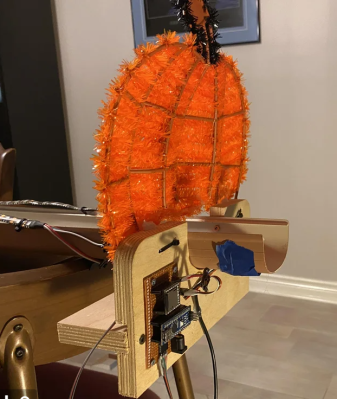What could be better than a Halloween decoration? Something more perennial, or even something that could also be found in a classroom or lab. Something like [Markus Bindhammer]’s spooky muscle-brain interface. It was inspired by a series called “Tales From the Loop” in which a character’s muscle electrical activity is measured in preparation to adjust his prosthetic hand.
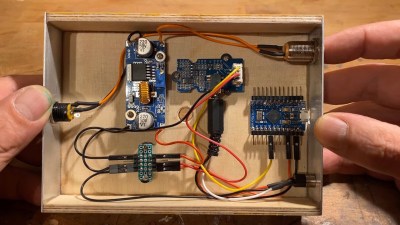 Essentially, it does what you think it does: attach the sensors to your muscles, move them around, and watch the brain light up. [Markus] started with a children’s learning kit that involves molding the brain and discs out of red rubbery goop, the vertebrae out of plaster, and then assembling the whole thing.
Essentially, it does what you think it does: attach the sensors to your muscles, move them around, and watch the brain light up. [Markus] started with a children’s learning kit that involves molding the brain and discs out of red rubbery goop, the vertebrae out of plaster, and then assembling the whole thing.
Instead, [Markus] molded the brain and vertebrae in two-part silicone for durability, and used two-component colored epoxy for the discs.
As the inspiring series is set in the 80s (we assume the brown, dingy 80s and not the fun, neon 80s), [Markus] gave the enclosure/stand an appropriate color scheme. Inside that box there’s an Arduino Pro Micro, a Grove EMG detector, and a mini step-up converter module. And of course, under the brain, there’s a NeoPixel ring. Don’t miss the build and demo video after the break.
There are a ton of things you can do with blinkenlights for Halloween. How about a light-up candy slide, or a bucket that seems them coming?
Continue reading “2023 Halloween Hackfest: A Spooky Muscle-Brain Interface”