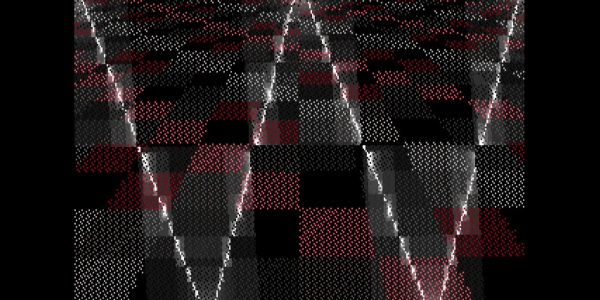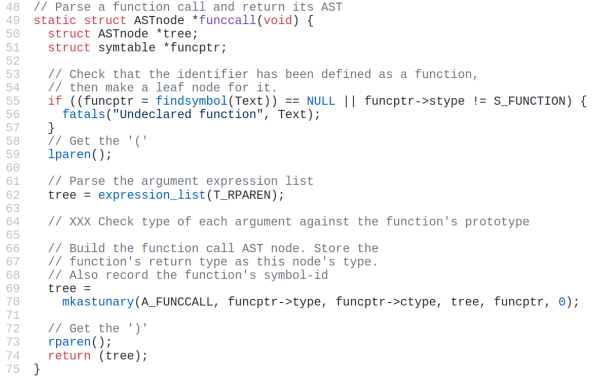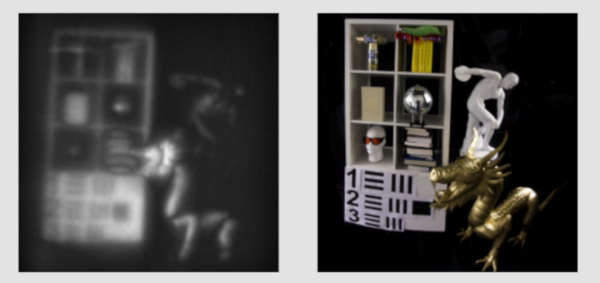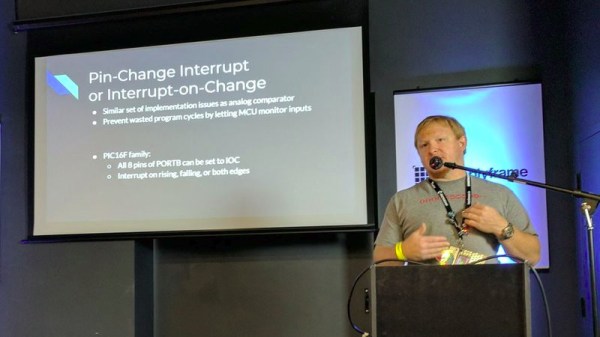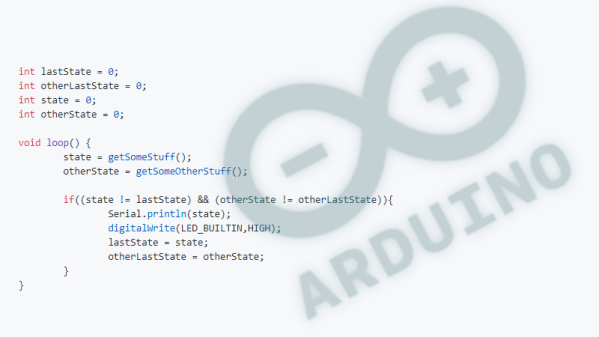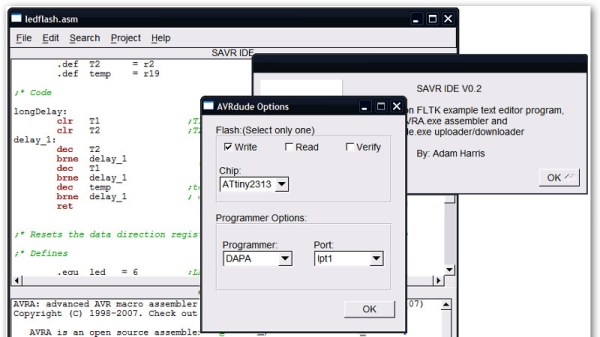In 1993, IBM PCs & clones were a significant but not dominant fraction of the home computer market. They were saddled with the stigma of boring business machines. Lacking Apple Macintosh’s polish, unable to match Apple II’s software library, and missing Commodore’s audio/visual capabilities. The Amiga was the default platform of choice for impressive demos, but some demoscene hackers saw the PC’s potential to blow some minds. [Future Crew] was such a team, and their Second Reality accomplished exactly that. People who remember and interested in a trip back in time should take [Fabien Sanglard]’s tour of Second Reality source code.
We recently covered another impressive PC demo executed in just 256 bytes, for which several commenters were thankful the author shared how it was done. Source for demos aren’t necessarily released: the primary objective being to put on a show, and some authors want to keep a few tricks secret. [Future Crew] didn’t release source for Second Reality until 20th anniversary of its premiere, by which time it was difficult to run on a modern PC. Technically it is supported by DOSBox but rife with glitches, as Second Reality uses so many nonstandard tricks. The easiest way to revisit nostalgia is via video captures posted to YouTube (one embedded below the break.)
A PC from 1993 is primitive by modern standards. It was well before the age of GPUs. In fact before any floating point hardware was commonplace: Intel’s 80387 math co-processor was a separate add-on to the 80386 CPU. With the kind of hardware at our disposal today it can be hard to understand what a technical achievement Second Reality was. But PC users of the time understood, sharing it and dropping jaws well beyond the demoscene community. Its spread was as close to “going viral” as possible when “high speed data” was anything faster than 2400 baud.
Many members of [Future Crew] went on to make impact elsewhere in the industry, and their influence spread far and wide. But PC graphics wasn’t done blowing minds in 1993 just yet… December 10th of that year would see the public shareware release of a little thing called Doom.
Continue reading “Under The Hood Of Second Reality, PC Demoscene Landmark”