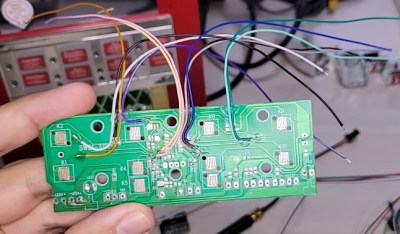It’s not something we always think about, but the reality is that many of the affordable electronic components we enjoy today are only available to us because they’re surplus parts intended for commercial applications. The only reason you can pick up something like a temperature sensor for literal pennies is because somebody decided to produce millions of them for inclusion in various consumer doodads, and you just happened to luck out.
The vPlayer, from [Kevin Darrah] is a perfect example. Combining a 1.69 inch touch screen intended for smartwatches with the ESP32-S3, the vPlayer is a programmable network-connected display that can show…well, pretty much anything you want, within reason. As demonstrated in the video below, applications range from showing your computer’s system stats to pulling in live images and videos from the Internet.
Continue reading “VPlayer Puts Smart Display In Palm Of Your Hand”