When you consider that almost every single cell in your body has more than a meter of DNA coiled up inside its nucleus, it seems like it should be pretty easy to get some to study. But with all the other cellular gunk in a crude preparation, DNA can be quite hard to isolate. That’s where this cheap and easy magnetic DNA separation method comes in. If it can be optimized and tested with some help from the citizen science community.
Commercial DNA separation methods generally involve mixing silica beads into crude cell fractions; the DNA preferentially binds to the silica, making it possible to mechanically separate it from the rest of the cellular junk. But rather than using a centrifuge to isolate the DNA, [Justin] from The Thought Emporium figured that magnets might do a better job. It’s not a new idea — biotech companies offer magnetic separation beads commercially, but at too steep a price for [Justin]’s budget. His hack comes from making magnetite particles from common iron compounds like PCB etchant and moss killer, and household ammonia cleaner. The magnetite particles are then coated with sodium silicate solution, also known as waterglass. The silica coating should allow the beads to bind to DNA, with the magnetic core taking care of separation.
[Justin] was in the process of testing his method when he lost access to the needed instruments, so he’s appealing to the larger science community for help optimizing his technique. Based on his track record of success in fields ranging from satellite tracking to graphene production, we’ll bet he’ll nail this one too.
Continue reading “Cheap And Easy Magnetic DNA Separation Method Needs Your Help”


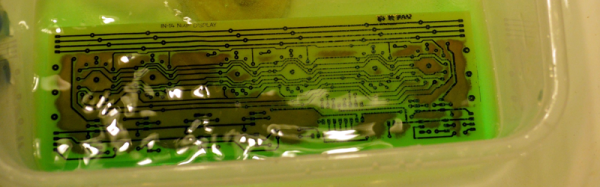
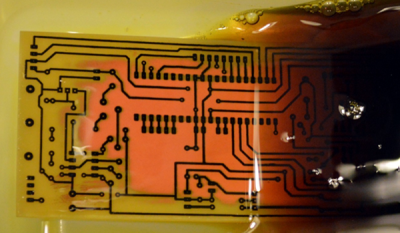
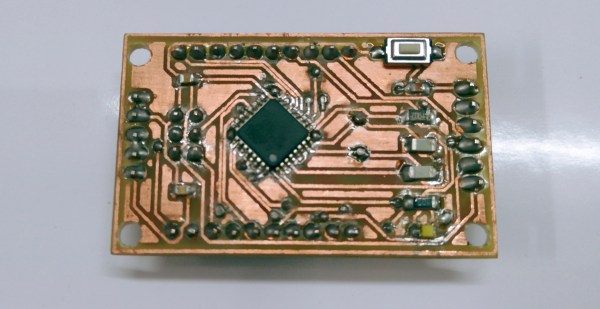
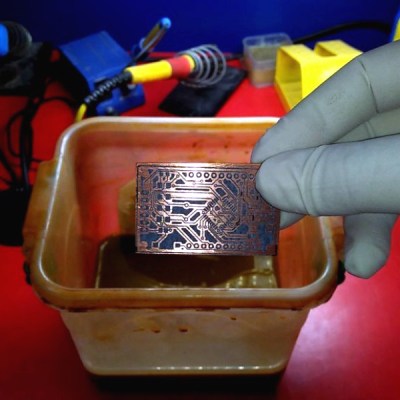 [Pratik Makwana] starts by showing how to design the circuit schematic diagram in an EDA tool (Eagle) and the corresponding PCB layout design. He then uses the toner transfer method and a laminator to imprint the circuit into the copper board for later etching and drilling. The challenging soldering process is not detailed, if you need some help soldering SMD sized components we covered some different processes before, from a
[Pratik Makwana] starts by showing how to design the circuit schematic diagram in an EDA tool (Eagle) and the corresponding PCB layout design. He then uses the toner transfer method and a laminator to imprint the circuit into the copper board for later etching and drilling. The challenging soldering process is not detailed, if you need some help soldering SMD sized components we covered some different processes before, from a 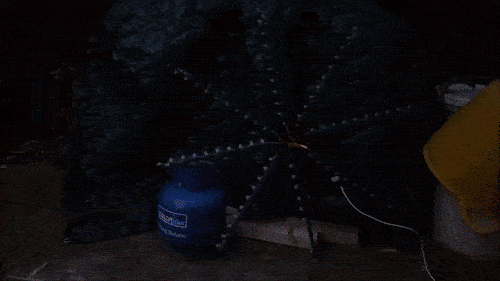
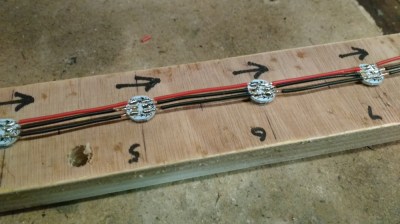 For starters, he got panels (as in PCB panels) of WS2812 boards from eBay. The advantage is it lets you choose your own pitch and strand length. The flip side is, you need to de-panel each board, mount it in a jig, and then solder three lengths of hook up wire to each LED. He planned for an eight sided star with ten LED’s each. And he built three of them. So the wiring was, substantial, to say the least. And he had to deal with silicone sealant that refused to cure and harden. But nothing that some grit and determination couldn’t fix.
For starters, he got panels (as in PCB panels) of WS2812 boards from eBay. The advantage is it lets you choose your own pitch and strand length. The flip side is, you need to de-panel each board, mount it in a jig, and then solder three lengths of hook up wire to each LED. He planned for an eight sided star with ten LED’s each. And he built three of them. So the wiring was, substantial, to say the least. And he had to deal with silicone sealant that refused to cure and harden. But nothing that some grit and determination couldn’t fix.
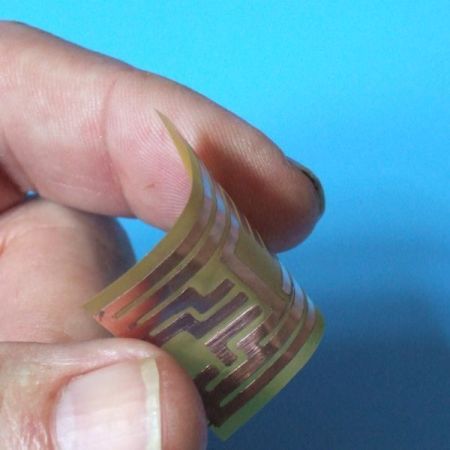
 In the interest of the scientific method [Feynmaniac] (great name, btw) over on Instructables
In the interest of the scientific method [Feynmaniac] (great name, btw) over on Instructables 








